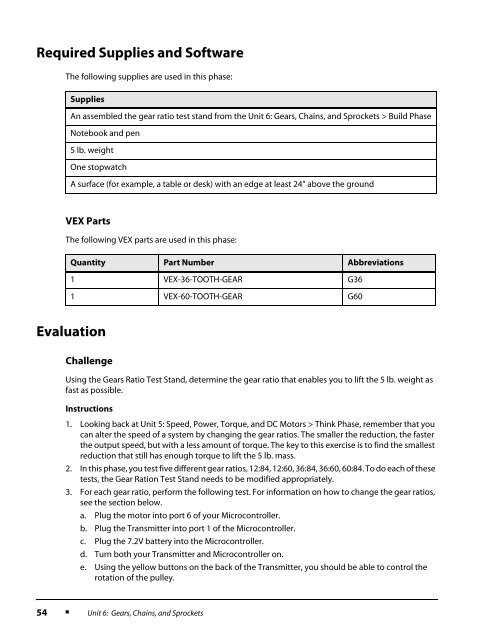Gears, Chains, and Sprockets - VEX Robotics
Gears, Chains, and Sprockets - VEX Robotics
Gears, Chains, and Sprockets - VEX Robotics
You also want an ePaper? Increase the reach of your titles
YUMPU automatically turns print PDFs into web optimized ePapers that Google loves.
Required Supplies <strong>and</strong> SoftwareThe following supplies are used in this phase:SuppliesAn assembled the gear ratio test st<strong>and</strong> from the Unit 6: <strong>Gears</strong>, <strong>Chains</strong>, <strong>and</strong> <strong>Sprockets</strong> > Build PhaseNotebook <strong>and</strong> pen5 lb. weightOne stopwatchA surface (for example, a table or desk) with an edge at least 24” above the ground<strong>VEX</strong> PartsThe following <strong>VEX</strong> parts are used in this phase:Quantity Part Number Abbreviations1 <strong>VEX</strong>-36-TOOTH-GEAR G361 <strong>VEX</strong>-60-TOOTH-GEAR G60EvaluationChallengeUsing the <strong>Gears</strong> Ratio Test St<strong>and</strong>, determine the gear ratio that enables you to lift the 5 lb. weight asfast as possible.Instructions1. Looking back at Unit 5: Speed, Power, Torque, <strong>and</strong> DC Motors > Think Phase, remember that youcan alter the speed of a system by changing the gear ratios. The smaller the reduction, the fasterthe output speed, but with a less amount of torque. The key to this exercise is to find the smallestreduction that still has enough torque to lift the 5 lb. mass.2. In this phase, you test five different gear ratios, 12:84, 12:60, 36:84, 36:60, 60:84. To do each of thesetests, the Gear Ration Test St<strong>and</strong> needs to be modified appropriately.3. For each gear ratio, perform the following test. For information on how to change the gear ratios,see the section below.a. Plug the motor into port 6 of your Microcontroller.b. Plug the Transmitter into port 1 of the Microcontroller.c. Plug the 7.2V battery into the Microcontroller.d. Turn both your Transmitter <strong>and</strong> Microcontroller on.e. Using the yellow buttons on the back of the Transmitter, you should be able to control therotation of the pulley.54■Unit 6: <strong>Gears</strong>, <strong>Chains</strong>, <strong>and</strong> <strong>Sprockets</strong>