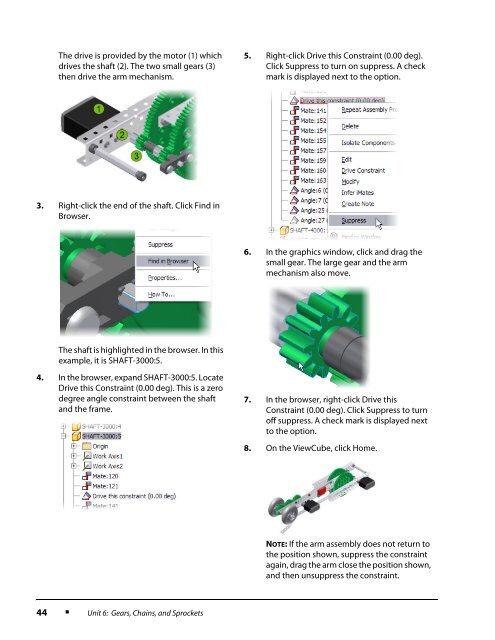Gears, Chains, and Sprockets - VEX Robotics
Gears, Chains, and Sprockets - VEX Robotics
Gears, Chains, and Sprockets - VEX Robotics
Create successful ePaper yourself
Turn your PDF publications into a flip-book with our unique Google optimized e-Paper software.
The drive is provided by the motor (1) whichdrives the shaft (2). The two small gears (3)then drive the arm mechanism.5. Right-click Drive this Constraint (0.00 deg).Click Suppress to turn on suppress. A checkmark is displayed next to the option.3. Right-click the end of the shaft. Click Find inBrowser.6. In the graphics window, click <strong>and</strong> drag thesmall gear. The large gear <strong>and</strong> the armmechanism also move.The shaft is highlighted in the browser. In thisexample, it is SHAFT-3000:5.4. In the browser, exp<strong>and</strong> SHAFT-3000:5. LocateDrive this Constraint (0.00 deg). This is a zerodegree angle constraint between the shaft<strong>and</strong> the frame.7. In the browser, right-click Drive thisConstraint (0.00 deg). Click Suppress to turnoff suppress. A check mark is displayed nextto the option.8. On the ViewCube, click Home.NOTE: If the arm assembly does not return tothe position shown, suppress the constraintagain, drag the arm close the position shown,<strong>and</strong> then unsuppress the constraint.44■Unit 6: <strong>Gears</strong>, <strong>Chains</strong>, <strong>and</strong> <strong>Sprockets</strong>