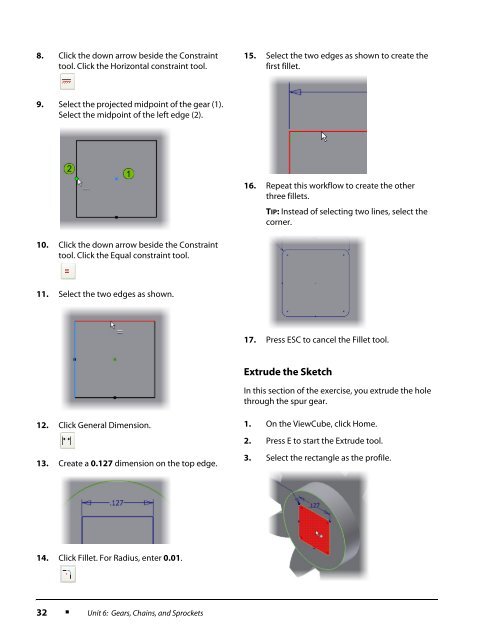Gears, Chains, and Sprockets - VEX Robotics
Gears, Chains, and Sprockets - VEX Robotics
Gears, Chains, and Sprockets - VEX Robotics
You also want an ePaper? Increase the reach of your titles
YUMPU automatically turns print PDFs into web optimized ePapers that Google loves.
8. Click the down arrow beside the Constrainttool. Click the Horizontal constraint tool.15. Select the two edges as shown to create thefirst fillet.9. Select the projected midpoint of the gear (1).Select the midpoint of the left edge (2).16. Repeat this workflow to create the otherthree fillets.TIP: Instead of selecting two lines, select thecorner.10. Click the down arrow beside the Constrainttool. Click the Equal constraint tool.11. Select the two edges as shown.17. Press ESC to cancel the Fillet tool.Extrude the SketchIn this section of the exercise, you extrude the holethrough the spur gear.12. Click General Dimension.13. Create a 0.127 dimension on the top edge.1. On the ViewCube, click Home.2. Press E to start the Extrude tool.3. Select the rectangle as the profile.14. Click Fillet. For Radius, enter 0.01.32■Unit 6: <strong>Gears</strong>, <strong>Chains</strong>, <strong>and</strong> <strong>Sprockets</strong>