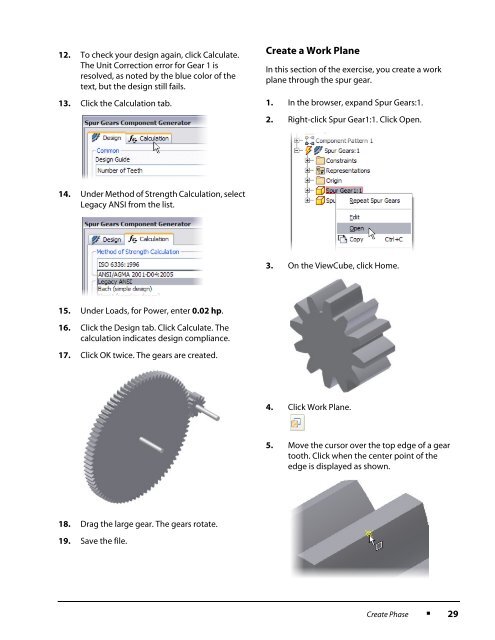Gears, Chains, and Sprockets - VEX Robotics
Gears, Chains, and Sprockets - VEX Robotics
Gears, Chains, and Sprockets - VEX Robotics
Create successful ePaper yourself
Turn your PDF publications into a flip-book with our unique Google optimized e-Paper software.
12. To check your design again, click Calculate.The Unit Correction error for Gear 1 isresolved, as noted by the blue color of thetext, but the design still fails.13. Click the Calculation tab.Create a Work PlaneIn this section of the exercise, you create a workplane through the spur gear.1. In the browser, exp<strong>and</strong> Spur <strong>Gears</strong>:1.2. Right-click Spur Gear1:1. Click Open.14. Under Method of Strength Calculation, selectLegacy ANSI from the list.3. On the ViewCube, click Home.15. Under Loads, for Power, enter 0.02 hp.16. Click the Design tab. Click Calculate. Thecalculation indicates design compliance.17. Click OK twice. The gears are created.4. Click Work Plane.5. Move the cursor over the top edge of a geartooth. Click when the center point of theedge is displayed as shown.18. Drag the large gear. The gears rotate.19. Save the file.Create Phase■29