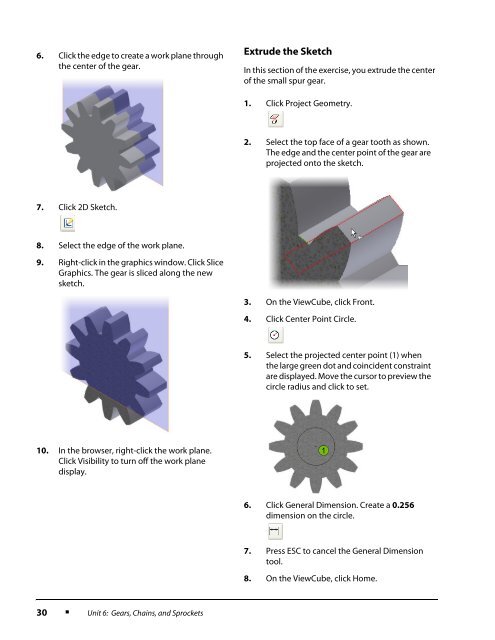Gears, Chains, and Sprockets - VEX Robotics
Gears, Chains, and Sprockets - VEX Robotics
Gears, Chains, and Sprockets - VEX Robotics
Create successful ePaper yourself
Turn your PDF publications into a flip-book with our unique Google optimized e-Paper software.
6. Click the edge to create a work plane throughthe center of the gear.Extrude the SketchIn this section of the exercise, you extrude the centerof the small spur gear.1. Click Project Geometry.2. Select the top face of a gear tooth as shown.The edge <strong>and</strong> the center point of the gear areprojected onto the sketch.7. Click 2D Sketch.8. Select the edge of the work plane.9. Right-click in the graphics window. Click SliceGraphics. The gear is sliced along the newsketch.3. On the ViewCube, click Front.4. Click Center Point Circle.5. Select the projected center point (1) whenthe large green dot <strong>and</strong> coincident constraintare displayed. Move the cursor to preview thecircle radius <strong>and</strong> click to set.10. In the browser, right-click the work plane.Click Visibility to turn off the work planedisplay.6. Click General Dimension. Create a 0.256dimension on the circle.7. Press ESC to cancel the General Dimensiontool.8. On the ViewCube, click Home.30■Unit 6: <strong>Gears</strong>, <strong>Chains</strong>, <strong>and</strong> <strong>Sprockets</strong>