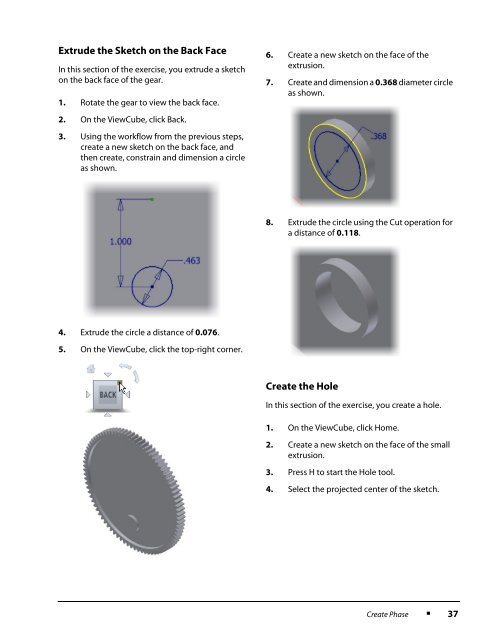Gears, Chains, and Sprockets - VEX Robotics
Gears, Chains, and Sprockets - VEX Robotics
Gears, Chains, and Sprockets - VEX Robotics
You also want an ePaper? Increase the reach of your titles
YUMPU automatically turns print PDFs into web optimized ePapers that Google loves.
Extrude the Sketch on the Back FaceIn this section of the exercise, you extrude a sketchon the back face of the gear.1. Rotate the gear to view the back face.2. On the ViewCube, click Back.3. Using the workflow from the previous steps,create a new sketch on the back face, <strong>and</strong>then create, constrain <strong>and</strong> dimension a circleas shown.6. Create a new sketch on the face of theextrusion.7. Create <strong>and</strong> dimension a 0.368 diameter circleas shown.8. Extrude the circle using the Cut operation fora distance of 0.118.4. Extrude the circle a distance of 0.076.5. On the ViewCube, click the top-right corner.Create the HoleIn this section of the exercise, you create a hole.1. On the ViewCube, click Home.2. Create a new sketch on the face of the smallextrusion.3. Press H to start the Hole tool.4. Select the projected center of the sketch.Create Phase■37