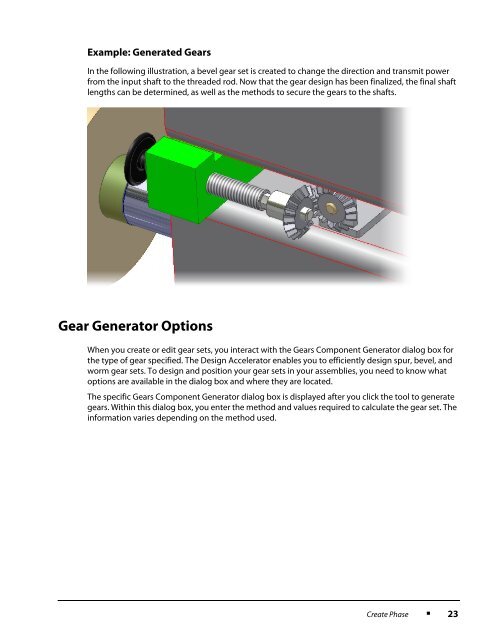Gears, Chains, and Sprockets - VEX Robotics
Gears, Chains, and Sprockets - VEX Robotics
Gears, Chains, and Sprockets - VEX Robotics
Create successful ePaper yourself
Turn your PDF publications into a flip-book with our unique Google optimized e-Paper software.
Example: Generated <strong>Gears</strong>In the following illustration, a bevel gear set is created to change the direction <strong>and</strong> transmit powerfrom the input shaft to the threaded rod. Now that the gear design has been finalized, the final shaftlengths can be determined, as well as the methods to secure the gears to the shafts.Gear Generator OptionsWhen you create or edit gear sets, you interact with the <strong>Gears</strong> Component Generator dialog box forthe type of gear specified. The Design Accelerator enables you to efficiently design spur, bevel, <strong>and</strong>worm gear sets. To design <strong>and</strong> position your gear sets in your assemblies, you need to know whatoptions are available in the dialog box <strong>and</strong> where they are located.The specific <strong>Gears</strong> Component Generator dialog box is displayed after you click the tool to generategears. Within this dialog box, you enter the method <strong>and</strong> values required to calculate the gear set. Theinformation varies depending on the method used.Create Phase■23