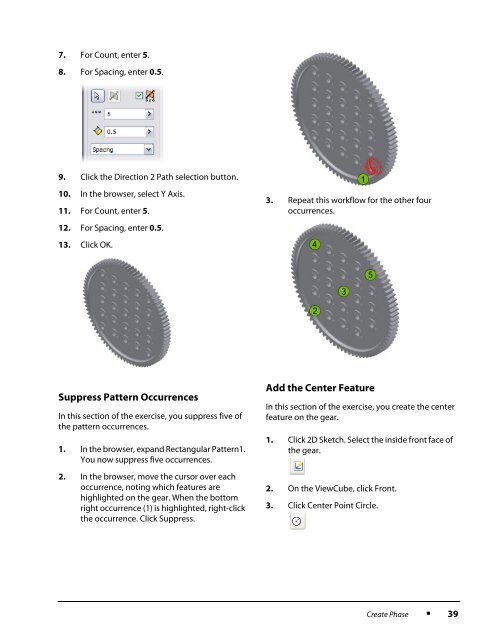Gears, Chains, and Sprockets - VEX Robotics
Gears, Chains, and Sprockets - VEX Robotics
Gears, Chains, and Sprockets - VEX Robotics
Create successful ePaper yourself
Turn your PDF publications into a flip-book with our unique Google optimized e-Paper software.
7. For Count, enter 5.8. For Spacing, enter 0.5.9. Click the Direction 2 Path selection button.10. In the browser, select Y Axis.11. For Count, enter 5.12. For Spacing, enter 0.5.13. Click OK.3. Repeat this workflow for the other fouroccurrences.Suppress Pattern OccurrencesIn this section of the exercise, you suppress five ofthe pattern occurrences.1. In the browser, exp<strong>and</strong> Rectangular Pattern1.You now suppress five occurrences.2. In the browser, move the cursor over eachoccurrence, noting which features arehighlighted on the gear. When the bottomright occurrence (1) is highlighted, right-clickthe occurrence. Click Suppress.Add the Center FeatureIn this section of the exercise, you create the centerfeature on the gear.1. Click 2D Sketch. Select the inside front face ofthe gear.2. On the ViewCube, click Front.3. Click Center Point Circle.Create Phase■39