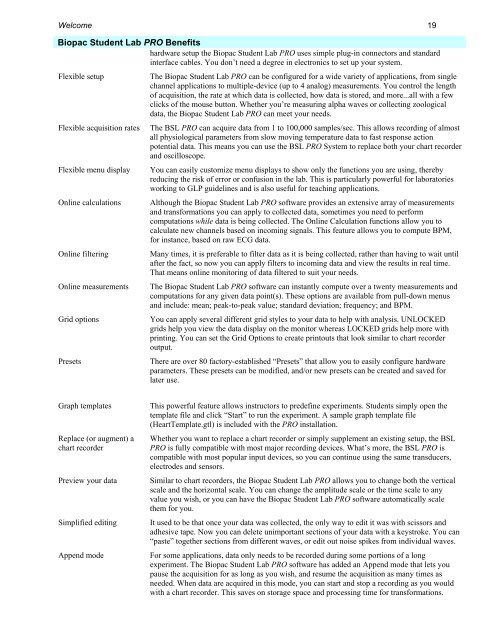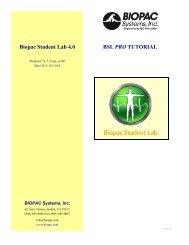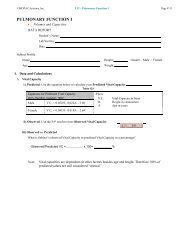BSL PRO Software Guide - Biopac
BSL PRO Software Guide - Biopac
BSL PRO Software Guide - Biopac
- No tags were found...
Create successful ePaper yourself
Turn your PDF publications into a flip-book with our unique Google optimized e-Paper software.
Welcome 19<strong>Biopac</strong> Student Lab <strong>PRO</strong> Benefitshardware setup the <strong>Biopac</strong> Student Lab <strong>PRO</strong> uses simple plug-in connectors and standardinterface cables. You don’t need a degree in electronics to set up your system.Flexible setupFlexible acquisition ratesFlexible menu displayOnline calculationsOnline filteringOnline measurementsGrid optionsPresetsThe <strong>Biopac</strong> Student Lab <strong>PRO</strong> can be configured for a wide variety of applications, from singlechannel applications to multiple-device (up to 4 analog) measurements. You control the lengthof acquisition, the rate at which data is collected, how data is stored, and more...all with a fewclicks of the mouse button. Whether you’re measuring alpha waves or collecting zoologicaldata, the <strong>Biopac</strong> Student Lab <strong>PRO</strong> can meet your needs.The <strong>BSL</strong> <strong>PRO</strong> can acquire data from 1 to 100,000 samples/sec. This allows recording of almostall physiological parameters from slow moving temperature data to fast response actionpotential data. This means you can use the <strong>BSL</strong> <strong>PRO</strong> System to replace both your chart recorderand oscilloscope.You can easily customize menu displays to show only the functions you are using, therebyreducing the risk of error or confusion in the lab. This is particularly powerful for laboratoriesworking to GLP guidelines and is also useful for teaching applications.Although the <strong>Biopac</strong> Student Lab <strong>PRO</strong> software provides an extensive array of measurementsand transformations you can apply to collected data, sometimes you need to performcomputations while data is being collected. The Online Calculation functions allow you tocalculate new channels based on incoming signals. This feature allows you to compute BPM,for instance, based on raw ECG data.Many times, it is preferable to filter data as it is being collected, rather than having to wait untilafter the fact, so now you can apply filters to incoming data and view the results in real time.That means online monitoring of data filtered to suit your needs.The <strong>Biopac</strong> Student Lab <strong>PRO</strong> software can instantly compute over a twenty measurements andcomputations for any given data point(s). These options are available from pull-down menusand include: mean; peak-to-peak value; standard deviation; frequency; and BPM.You can apply several different grid styles to your data to help with analysis. UNLOCKEDgrids help you view the data display on the monitor whereas LOCKED grids help more withprinting. You can set the Grid Options to create printouts that look similar to chart recorderoutput.There are over 80 factory-established “Presets” that allow you to easily configure hardwareparameters. These presets can be modified, and/or new presets can be created and saved forlater use.Graph templatesReplace (or augment) achart recorderPreview your dataSimplified editingAppend modeThis powerful feature allows instructors to predefine experiments. Students simply open thetemplate file and click “Start” to run the experiment. A sample graph template file(HeartTemplate.gtl) is included with the <strong>PRO</strong> installation.Whether you want to replace a chart recorder or simply supplement an existing setup, the <strong>BSL</strong><strong>PRO</strong> is fully compatible with most major recording devices. What’s more, the <strong>BSL</strong> <strong>PRO</strong> iscompatible with most popular input devices, so you can continue using the same transducers,electrodes and sensors.Similar to chart recorders, the <strong>Biopac</strong> Student Lab <strong>PRO</strong> allows you to change both the verticalscale and the horizontal scale. You can change the amplitude scale or the time scale to anyvalue you wish, or you can have the <strong>Biopac</strong> Student Lab <strong>PRO</strong> software automatically scalethem for you.It used to be that once your data was collected, the only way to edit it was with scissors andadhesive tape. Now you can delete unimportant sections of your data with a keystroke. You can“paste” together sections from different waves, or edit out noise spikes from individual waves.For some applications, data only needs to be recorded during some portions of a longexperiment. The <strong>Biopac</strong> Student Lab <strong>PRO</strong> software has added an Append mode that lets youpause the acquisition for as long as you wish, and resume the acquisition as many times asneeded. When data are acquired in this mode, you can start and stop a recording as you wouldwith a chart recorder. This saves on storage space and processing time for transformations.