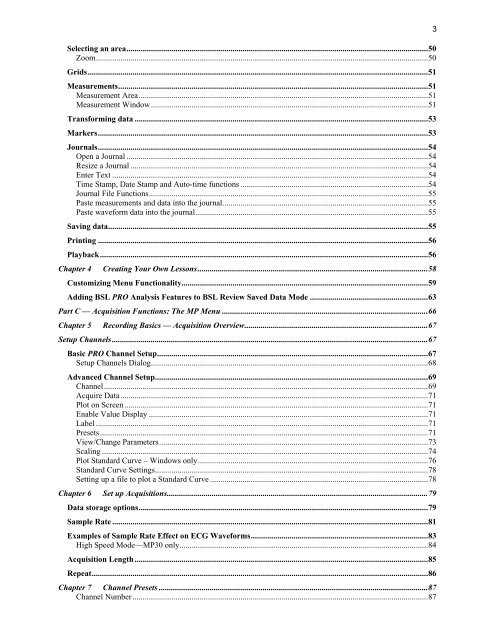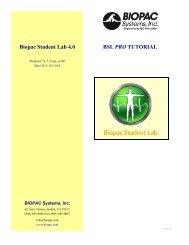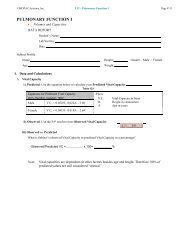BSL PRO Software Guide - Biopac
BSL PRO Software Guide - Biopac
BSL PRO Software Guide - Biopac
- No tags were found...
Create successful ePaper yourself
Turn your PDF publications into a flip-book with our unique Google optimized e-Paper software.
Selecting an area....................................................................................................................................................50Zoom...................................................................................................................................................................50Grids.......................................................................................................................................................................51Measurements........................................................................................................................................................51Measurement Area..............................................................................................................................................51Measurement Window........................................................................................................................................51Transforming data ................................................................................................................................................53Markers..................................................................................................................................................................53Journals..................................................................................................................................................................54Open a Journal ....................................................................................................................................................54Resize a Journal ..................................................................................................................................................54Enter Text ...........................................................................................................................................................54Time Stamp, Date Stamp and Auto-time functions ............................................................................................54Journal File Functions.........................................................................................................................................55Paste measurements and data into the journal.....................................................................................................55Paste waveform data into the journal..................................................................................................................55Saving data.............................................................................................................................................................55Printing ..................................................................................................................................................................56Playback.................................................................................................................................................................56Chapter 4Creating Your Own Lessons.................................................................................................................58Customizing Menu Functionality.........................................................................................................................59Adding <strong>BSL</strong> <strong>PRO</strong> Analysis Features to <strong>BSL</strong> Review Saved Data Mode ..........................................................63Part C — Acquisition Functions: The MP Menu .....................................................................................................66Chapter 5Recording Basics — Acquisition Overview..........................................................................................67Setup Channels ...........................................................................................................................................................67Basic <strong>PRO</strong> Channel Setup.....................................................................................................................................67Setup Channels Dialog........................................................................................................................................68Advanced Channel Setup......................................................................................................................................69Channel...............................................................................................................................................................69Acquire Data.......................................................................................................................................................71Plot on Screen .....................................................................................................................................................71Enable Value Display .........................................................................................................................................71Label ...................................................................................................................................................................71Presets.................................................................................................................................................................71View/Change Parameters....................................................................................................................................73Scaling ................................................................................................................................................................74Plot Standard Curve – Windows only.................................................................................................................76Standard Curve Settings......................................................................................................................................78Setting up a file to plot a Standard Curve ...........................................................................................................78Chapter 6Set up Acquisitions................................................................................................................................79Data storage options..............................................................................................................................................79Sample Rate ...........................................................................................................................................................81Examples of Sample Rate Effect on ECG Waveforms.......................................................................................83High Speed Mode—MP30 only..........................................................................................................................84Acquisition Length ................................................................................................................................................85Repeat.....................................................................................................................................................................86Chapter 7 Channel Presets ....................................................................................................................................87Channel Number.................................................................................................................................................873