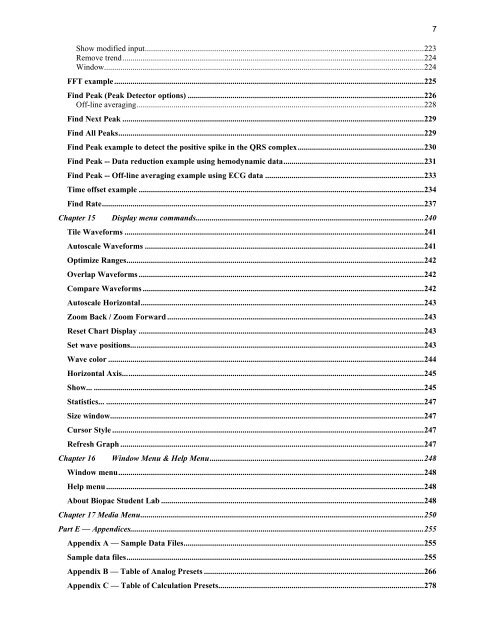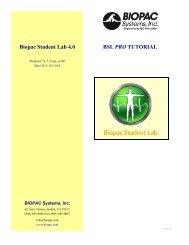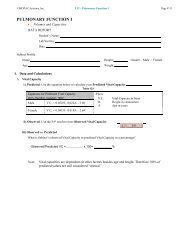BSL PRO Software Guide - Biopac
BSL PRO Software Guide - Biopac
BSL PRO Software Guide - Biopac
- No tags were found...
Create successful ePaper yourself
Turn your PDF publications into a flip-book with our unique Google optimized e-Paper software.
Show modified input.........................................................................................................................................223Remove trend....................................................................................................................................................224Window.............................................................................................................................................................224FFT example........................................................................................................................................................225Find Peak (Peak Detector options) ....................................................................................................................226Off-line averaging.............................................................................................................................................228Find Next Peak ....................................................................................................................................................229Find All Peaks......................................................................................................................................................229Find Peak example to detect the positive spike in the QRS complex..............................................................230Find Peak -- Data reduction example using hemodynamic data.....................................................................231Find Peak -- Off-line averaging example using ECG data ..............................................................................233Time offset example ............................................................................................................................................234Find Rate..............................................................................................................................................................237Chapter 15Display menu commands................................................................................................................240Tile Waveforms ...................................................................................................................................................241Autoscale Waveforms .........................................................................................................................................241Optimize Ranges..................................................................................................................................................242Overlap Waveforms ............................................................................................................................................242Compare Waveforms ..........................................................................................................................................242Autoscale Horizontal...........................................................................................................................................243Zoom Back / Zoom Forward ..............................................................................................................................243Reset Chart Display ............................................................................................................................................243Set wave positions................................................................................................................................................243Wave color ...........................................................................................................................................................244Horizontal Axis....................................................................................................................................................245Show... ..................................................................................................................................................................245Statistics... ............................................................................................................................................................247Size window..........................................................................................................................................................247Cursor Style .........................................................................................................................................................247Refresh Graph .....................................................................................................................................................247Chapter 16Window Menu & Help Menu.........................................................................................................248Window menu......................................................................................................................................................248Help menu............................................................................................................................................................248About <strong>Biopac</strong> Student Lab .................................................................................................................................248Chapter 17 Media Menu...........................................................................................................................................250Part E — Appendices................................................................................................................................................255Appendix A — Sample Data Files......................................................................................................................255Sample data files..................................................................................................................................................255Appendix B — Table of Analog Presets ............................................................................................................266Appendix C — Table of Calculation Presets.....................................................................................................2787