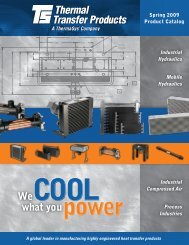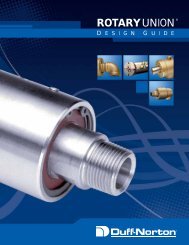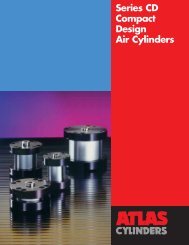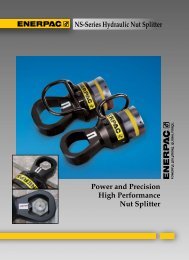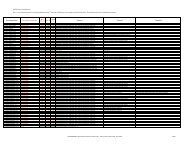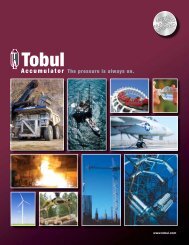- Page 1 and 2:
GK-1 CATALOG-HANDBOOK • NINTH EDI
- Page 3 and 4:
TZGPICTORIAL PRODUCT INDEXSDGAZ335S
- Page 6:
ALPHANUMERIC PRODUCT INDEXProductSe
- Page 17 and 18:
AZ17 TECHNICAL DATAMECHANICAL SPECI
- Page 19 and 20:
SERIES AZ17ziIndividually-Coded Mov
- Page 21 and 22:
AZ17zi TECHNICAL DATAMECHANICAL SPE
- Page 23 and 24:
SERIES AZ15/16DescriptionThe Series
- Page 25 and 26:
AZ15/16 TECHNICAL DATAMECHANICAL SP
- Page 27 and 28:
AZ15/16 ACTUATOR KEY SPECIFICATIONS
- Page 29 and 30:
SERIES AZ16ziIndividually-Coded Mov
- Page 31 and 32:
AZ16zi TECHNICAL DATAHousingActuato
- Page 33 and 34:
SERIES AZ 200Pulse-Echo BasedNon-Co
- Page 35 and 36:
SERIES TZGDescriptionThe Series TZG
- Page 37 and 38:
TZG TECHNICAL DATAMECHANICAL SPECIF
- Page 39 and 40:
SERIES SDGDescription®The Series S
- Page 41 and 42:
SDG TECHNICAL DATAMECHANICAL SPECIF
- Page 43 and 44:
SERIES AZ335Tamper-Resistant Movabl
- Page 45 and 46:
AZ335 INDIVIDUALLY-CODED ACTUATOR K
- Page 47 and 48:
SERIES SHGVCable-less Keyed Mechani
- Page 49 and 50:
SERIES AZ415DescriptionThe AZ415 Se
- Page 51 and 52:
AZ415 TECHNICAL DATAACTUATOR KEY DI
- Page 53 and 54:
42SaferbyDesign
- Page 55 and 56:
SERIES AZM170DescriptionThe AZM170
- Page 57 and 58:
AZM170 TECHNICAL DATAMECHANICAL SPE
- Page 59 and 60:
48AZM170 TECHNICAL DATADIMENSIONS10
- Page 61 and 62:
AZM161Solenoid-Latching Safety Inte
- Page 63 and 64:
AZM161 TECHNICAL DATAMECHANICAL SPE
- Page 65 and 66:
SERIES AZM 200New!Pulse-Echo BasedN
- Page 67 and 68:
SERIES MZM 100Non-Contact Magnetic-
- Page 69 and 70:
SERIES TZF/TZMDescriptionThe TZF/TZ
- Page 71 and 72:
SERIES TZF/TZM TECHNICAL DATAMECHAN
- Page 73 and 74:
SERIES TKF/TKMDescription®The TKF/
- Page 75 and 76:
SERIES TKF/TKM TECHNICAL DATAMECHAN
- Page 77 and 78:
SERIES TZKDescriptionThe TZK Series
- Page 79 and 80:
SERIES TZK TECHNICAL DATAMECHANICAL
- Page 81 and 82:
SERIES AZM415DescriptionThe AZM415
- Page 83 and 84:
AZM415 TECHNICAL DATAWIRING SCHEMAT
- Page 85 and 86:
AZS 2305Fail-To-Safe TimerSafety Ca
- Page 87 and 88:
FWS 1205Fail-To-Safe Standstill Mon
- Page 89 and 90:
FWS 2505Fail-To-Safe Standstill Mon
- Page 91 and 92:
80SaferbyDesign
- Page 93 and 94:
SERIES STSSafety Guard Door-Handle
- Page 95 and 96:
SERIES STSTO ORDER COMPLETE STS DOO
- Page 97 and 98:
SERIES STS ACCESSORIESLockout Acces
- Page 99 and 100:
SERIES B25Safety Door Handle System
- Page 101 and 102:
SERIES TG-1Door Handle For Use With
- Page 103 and 104:
SERIES ZSD3-Position Hand-Held Enab
- Page 105 and 106:
SERIES GFSSafety Foot Switch®Featu
- Page 107 and 108:
GFS SERIES TECHNICAL DATAMECHANICAL
- Page 109 and 110:
SERIES SEPK(G)New!2-Hand Control Co
- Page 111 and 112:
Series TFA/TFIGuard Alignment AidNe
- Page 113 and 114:
ZS71Emergency Cable-Pull Switch (Me
- Page 115 and 116:
ZS71 TECHNICAL DATAMECHANICAL SPECI
- Page 117 and 118:
ZS73 Heavy-Duty Emergency Cable-Pul
- Page 119 and 120:
ZS73 TECHNICAL DATAMECHANICAL SPECI
- Page 121 and 122:
ZS75 Heavy-Duty Emergency Cable-Pul
- Page 123 and 124:
ZS75 TECHNICAL DATAMECHANICAL SPECI
- Page 125 and 126:
Series ZS441 Heavy-Duty Emergency C
- Page 127 and 128:
ZS441 TECHNICAL DATAMECHANICAL SPEC
- Page 129 and 130:
ZS75S BidirectionalHeavy-Duty Bidir
- Page 131 and 132:
ZS75S BIDIRECTIONAL TECHNICAL DATAR
- Page 133 and 134:
ZS80 Emergency Cable-Pull Switch (M
- Page 135 and 136:
ZS80 TECHNICAL DATAMECHANICAL SPECI
- Page 137 and 138:
S900Cable-Pull Switch Wire Tensione
- Page 139 and 140:
128SaferbyDesign
- Page 141 and 142:
SERIES BNS250Coded-Magnet SensorsFe
- Page 143 and 144:
SERIES BNS260Coded-Magnet SensorsFe
- Page 145 and 146:
SERIES BNS33 & BNS33SCoded-Magnet S
- Page 147 and 148:
BNS33 TECHNICAL DATAMECHANICAL SPEC
- Page 149 and 150:
SERIES BNS33SStainless Steel Coded-
- Page 151 and 152:
SERIES BNS36Coded-Magnet SensorsNew
- Page 153 and 154:
SERIES BNS303Coded-Magnet SensorsFe
- Page 155 and 156:
SERIES BNS30 & BNS300Coded-Magnet S
- Page 157 and 158:
SERIES BNS333Coded-Magnet Sensors w
- Page 159 and 160:
SERIES BNS16Coded-Magnet SensorsFea
- Page 161 and 162:
SERIES BZ16Dual-Channel Non-Contact
- Page 163 and 164:
SERIES BNS-B20New!Coded-Magnet Sens
- Page 165 and 166:
SERIES CSS 180New!Pulse-Echo BasedN
- Page 167 and 168:
SERIES CSS 34Pulse-Echo Based Compa
- Page 169 and 170:
158SaferbyDesign
- Page 171 and 172:
AES 1102/AES 1112BNS Compatible Con
- Page 173 and 174:
AES 1135/AES 1165BNS Compatible Saf
- Page 175 and 176:
AES 1235/AES 1265BNS Compatible Saf
- Page 177 and 178:
AES 2135BNS Compatible Safety Contr
- Page 179 and 180:
AES 2335BNS Compatible Safety Contr
- Page 181 and 182:
AES 1337BNS Compatible Safety Contr
- Page 183 and 184:
SERIES SRB 211 ANBNS Compatible Saf
- Page 185 and 186:
AES 2285/SRB 207 AN BNS Compatible
- Page 187 and 188:
176SaferbyDesign
- Page 189 and 190:
SERIES AZ 200Pulse-Echo BasedNon-Co
- Page 191 and 192:
SERIES AZ 200 TECHNICAL DATAMECHANI
- Page 193 and 194:
SERIES AZ 200 WIRING EXAMPLESWIRING
- Page 195 and 196:
SERIES AZM 200New!Pulse-Echo BasedN
- Page 197 and 198:
SERIES AZM 200 TECHNICAL DATAMECHAN
- Page 199 and 200:
SERIES AZM 200 WIRING EXAMPLESWIRIN
- Page 201 and 202:
SERIES MZM 100Non-Contact Magnetic-
- Page 203 and 204:
SERIES MZM 100 DIAGNOSTICSFunction
- Page 205 and 206:
SERIES CSS 180New!Pulse-Echo BasedN
- Page 207 and 208:
SERIES CSS 180 TECHNICAL DATASWITCH
- Page 209 and 210:
SERIES CSS 180 WIRING EXAMPLE 2Seri
- Page 211 and 212:
SERIES CSS 34Pulse-Echo Based Compa
- Page 213 and 214:
SERIES CSS 34 TECHNICAL DATASWITCHI
- Page 215 and 216:
SERIES CSS 34 WIRING EXAMPLE 2Wirin
- Page 217 and 218:
COMPATIBLE PULSE-ECHO SAFETY CONTRO
- Page 219 and 220:
208SaferbyDesign
- Page 221 and 222:
SERIES TESFDescriptionThe TESF Seri
- Page 223 and 224:
SERIES TESF TECHNICAL DATADIMENSION
- Page 225 and 226:
Series TESZHinged Safety Interlock
- Page 227 and 228:
Series ES95 SBHinged Safety Interlo
- Page 229 and 230:
Series TVS335Hinged Safety Interloc
- Page 231 and 232:
Series T.C 235/236Hinged Safety Int
- Page 233 and 234:
T.C 235 TECHNICAL DATAContact funct
- Page 235 and 236:
T.C 236 TECHNICAL DATAContact funct
- Page 237 and 238:
226SaferbyDesign
- Page 239 and 240:
SERIES Z/T235Safety-Rated, Positive
- Page 241 and 242:
Z/T235 TECHNICAL DATAContact functi
- Page 243 and 244:
Z/T235 TECHNICAL DATAContact functi
- Page 245 and 246:
Z/T235 TECHNICAL DATAContact functi
- Page 247 and 248:
SERIES Z/T236Safety-Rated, Positive
- Page 249 and 250:
Z/T236 TECHNICAL DATAContact functi
- Page 251 and 252:
Z/T236 TECHNICAL DATAContact functi
- Page 253 and 254:
Z/T236 TECHNICAL DATAContact functi
- Page 255 and 256:
SERIES Z/T335Heavy-Duty Safety-Rate
- Page 257 and 258:
Z/T335 TECHNICAL DATAContact functi
- Page 259 and 260:
Z/T335 TECHNICAL DATAContact functi
- Page 261 and 262:
SERIES Z/T336Heavy-Duty Safety-Rate
- Page 263 and 264:
Z/T336 TECHNICAL DATAContact functi
- Page 265 and 266: Z/T336 TECHNICAL DATAContact functi
- Page 267 and 268: SERIES Z332Heavy-Duty Safety-Rated,
- Page 269 and 270: Z332 TECHNICAL DATAContact function
- Page 271 and 272: SERIES C50Compact, Safety-Rated,Pos
- Page 273 and 274: 262SaferbyDesign
- Page 275 and 276: 264SaferbyDesign
- Page 277 and 278: Introduction - Optoelectronic safet
- Page 279 and 280: Design and operating principleOptoe
- Page 281 and 282: ApplicationSafety distanceEN 999Saf
- Page 283 and 284: Modes of operation and functionsMas
- Page 285 and 286: 274SaferbyDesign
- Page 287 and 288: OSSD FAILCOSSD FAILCSafety light cu
- Page 289 and 290: OSSD FAILCOSSD FAILCSafety light cu
- Page 291 and 292: Safety light curtains and safety li
- Page 293 and 294: OSSD FAILCOSSD FAILCSafety light cu
- Page 295 and 296: Safety light grid (retro-reflector)
- Page 297 and 298: Safety light curtains and safety li
- Page 299 and 300: CCSafety light curtains and safety
- Page 301 and 302: Safety light grids with integrated
- Page 303 and 304: ==Accessories for safety light curt
- Page 305 and 306: 294SaferbyDesign
- Page 307 and 308: Safety monitoring modules for optoe
- Page 309 and 310: Safety monitoring modules for optoe
- Page 311 and 312: 300SaferbyDesign
- Page 313 and 314: Safety light barriersSLB 2002030,8
- Page 315: Safety light barriersSLB 200-C• T
- Page 319 and 320: Safety light barriers accessories S
- Page 321 and 322: SERIES SMS 3Safety Pressure MatsFea
- Page 323 and 324: SERIES SMS 3 COMPATIBLE SAFETY CONT
- Page 325 and 326: OPTIONAL JUNCTION BOX FOR MULTIPLE
- Page 327 and 328: 316SaferbyDesign
- Page 329 and 330: SERIES SEOptical Safety Edges/Bumpe
- Page 331 and 332: SERIES SE TECHNICAL DATAAluminum Mo
- Page 333 and 334: SERIES SE TECHNICAL DATATransmitter
- Page 335 and 336: SERIES SE TECHNICAL DATASE 304CElec
- Page 337 and 338: 326SaferbyDesign
- Page 339 and 340: ModelSRB 201 ZHSRB 301 HC/ROperatin
- Page 341 and 342: SERIES SRB 201 ZH &SRB 301 HC/RTwo-
- Page 343 and 344: SERIES SRB 202 MSLMuting Safety Con
- Page 345 and 346: SERIES SRB 206 &SRB 206 SQGeneral P
- Page 347 and 348: SERIES SRB 211 ANGeneral Purpose Sa
- Page 349 and 350: SERIES SRB 211 STGeneral Purpose Sa
- Page 351 and 352: SERIES SRB 301 LC &General Purpose
- Page 353 and 354: SERIES SRB 301 MCGeneral Purpose Sa
- Page 355 and 356: SERIES SRB 301 STSERIES SRB 301 ST
- Page 357 and 358: SERIES SRB 324 STGeneral Purpose Sa
- Page 359 and 360: SERIES SRB 202 C &SRB 400 CDifferen
- Page 361 and 362: SERIES SRB 401 LCGeneral Purpose Sa
- Page 363 and 364: SERIES SRB 402 EM &SRB 401 EM-115VS
- Page 365 and 366: SERIES SRB 504 STGeneral Purpose Sa
- Page 367 and 368:
SERIES PROTECT-IE-02 &PROTECT-IE-11
- Page 369 and 370:
358SaferbyDesign
- Page 371 and 372:
360
- Page 373 and 374:
I. Man-Machine SafeguardingPrincipl
- Page 375 and 376:
364FIGURE 2Conventional versus Posi
- Page 377 and 378:
7What is meant by a “positive lin
- Page 379 and 380:
10What are “self-checking,” “
- Page 381 and 382:
15Why are safety interlock switches
- Page 383 and 384:
II. Control Reliability19What is me
- Page 385 and 386:
22What are “redundant” logic ci
- Page 387 and 388:
III. Risk Assessment26What is “ri
- Page 389 and 390:
29Which of these risk category safe
- Page 391 and 392:
IV. Safety Standards,Marking and th
- Page 393 and 394:
38To what type machines does the Eu
- Page 395 and 396:
42Why should safety controllers be
- Page 397 and 398:
VI. Applications and Solutions46Wha
- Page 399 and 400:
Frequently Asked QuestionsSelection
- Page 401 and 402:
I. Selection & Application Characte
- Page 403 and 404:
5What light curtain resolutions are
- Page 405 and 406:
10What is “muting”?“Muting”
- Page 407 and 408:
14What questions might I ask to bet
- Page 409 and 410:
17How do I calculate the correct
- Page 411 and 412:
19After doing the “safety distanc
- Page 413 and 414:
24Must light curtains only be used
- Page 415 and 416:
IV. Standards & Certifications30Doe
- Page 417 and 418:
Blanking (Fixed Blanking):“Fixed
- Page 419 and 420:
OSSD:“OSSD” is the abbreviation
- Page 421 and 422:
SELECTED MACHINE SAFEGUARDINGTERMIN
- Page 423 and 424:
Point-of-Operation: the area(s) of
- Page 425 and 426:
Safety Enable: (See “Authorized O
- Page 427 and 428:
prEN1760-1 Safety of Machinery - Pr
- Page 429 and 430:
418SaferbyDesign
- Page 431 and 432:
TypeDesignation420123NEMA, UL, CSA
- Page 433 and 434:
GENERAL TERMS & CONDITIONS OF SALEO
- Page 435:
424NOTES