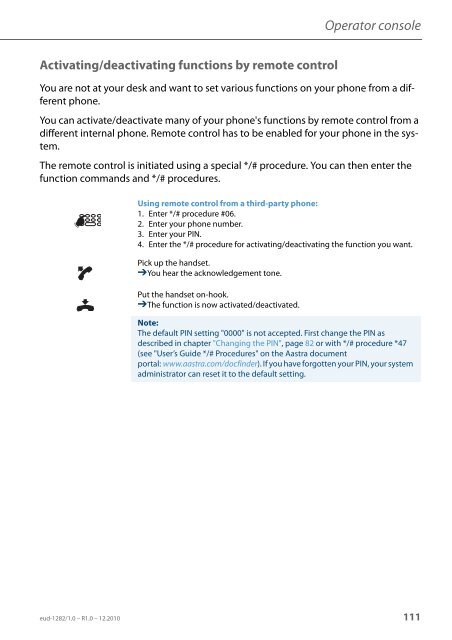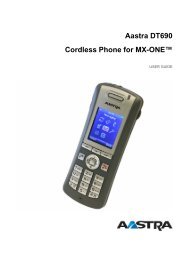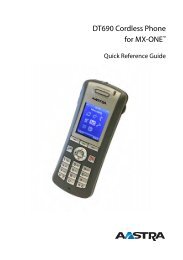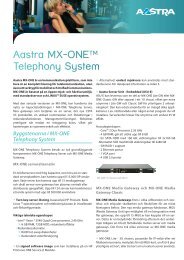eud-1282_en/1.0 - Aastra 5380/5380ip - TeleBolaget
eud-1282_en/1.0 - Aastra 5380/5380ip - TeleBolaget
eud-1282_en/1.0 - Aastra 5380/5380ip - TeleBolaget
- No tags were found...
Create successful ePaper yourself
Turn your PDF publications into a flip-book with our unique Google optimized e-Paper software.
Operator consoleActivating/deactivating functions by remote controlYou are not at your desk and want to set various functions on your phone from a differ<strong>en</strong>tphone.You can activate/deactivate many of your phone's functions by remote control from adiffer<strong>en</strong>t internal phone. Remote control has to be <strong>en</strong>abled for your phone in the system.The remote control is initiated using a special */# procedure. You can th<strong>en</strong> <strong>en</strong>ter thefunction commands and */# procedures.☛Using remote control from a third-party phone:1. Enter */# procedure #06.2. Enter your phone number.3. Enter your PIN.4. Enter the */# procedure for activating/deactivating the function you want.Pick up the handset.➔You hear the acknowledgem<strong>en</strong>t tone.Put the handset on-hook.➔The function is now activated/deactivated.Note:The default PIN setting "0000" is not accepted. First change the PIN asdescribed in chapter "Changing the PIN", page 82 or with */# procedure *47(see "User’s Guide */# Procedures" on the <strong>Aastra</strong> docum<strong>en</strong>tportal: www.aastra.com/docfinder). If you have forgott<strong>en</strong> your PIN, your systemadministrator can reset it to the default setting.<strong>eud</strong>-<strong>1282</strong>/<strong>1.0</strong> – R<strong>1.0</strong> – 12.2010 111