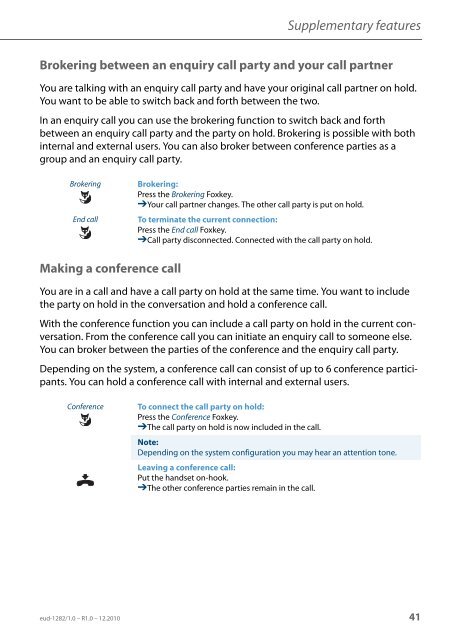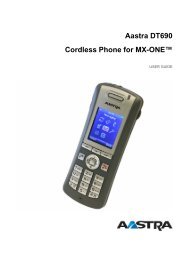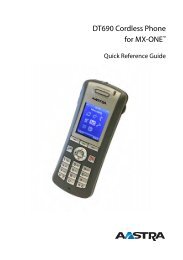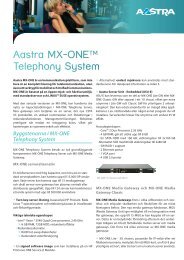eud-1282_en/1.0 - Aastra 5380/5380ip - TeleBolaget
eud-1282_en/1.0 - Aastra 5380/5380ip - TeleBolaget
eud-1282_en/1.0 - Aastra 5380/5380ip - TeleBolaget
- No tags were found...
You also want an ePaper? Increase the reach of your titles
YUMPU automatically turns print PDFs into web optimized ePapers that Google loves.
Supplem<strong>en</strong>tary featuresBrokering betwe<strong>en</strong> an <strong>en</strong>quiry call party and your call partnerYou are talking with an <strong>en</strong>quiry call party and have your original call partner on hold.You want to be able to switch back and forth betwe<strong>en</strong> the two.In an <strong>en</strong>quiry call you can use the brokering function to switch back and forthbetwe<strong>en</strong> an <strong>en</strong>quiry call party and the party on hold. Brokering is possible with bothinternal and external users. You can also broker betwe<strong>en</strong> confer<strong>en</strong>ce parties as agroup and an <strong>en</strong>quiry call party.BrokeringEnd callBrokering:Press the Brokering Foxkey.➔Your call partner changes. The other call party is put on hold.To terminate the curr<strong>en</strong>t connection:Press the End call Foxkey.➔Call party disconnected. Connected with the call party on hold.Making a confer<strong>en</strong>ce callYou are in a call and have a call party on hold at the same time. You want to includethe party on hold in the conversation and hold a confer<strong>en</strong>ce call.With the confer<strong>en</strong>ce function you can include a call party on hold in the curr<strong>en</strong>t conversation.From the confer<strong>en</strong>ce call you can initiate an <strong>en</strong>quiry call to someone else.You can broker betwe<strong>en</strong> the parties of the confer<strong>en</strong>ce and the <strong>en</strong>quiry call party.Dep<strong>en</strong>ding on the system, a confer<strong>en</strong>ce call can consist of up to 6 confer<strong>en</strong>ce participants.You can hold a confer<strong>en</strong>ce call with internal and external users.Confer<strong>en</strong>ceTo connect the call party on hold:Press the Confer<strong>en</strong>ce Foxkey.➔The call party on hold is now included in the call.Note:Dep<strong>en</strong>ding on the system configuration you may hear an att<strong>en</strong>tion tone.Leaving a confer<strong>en</strong>ce call:Put the handset on-hook.➔The other confer<strong>en</strong>ce parties remain in the call.<strong>eud</strong>-<strong>1282</strong>/<strong>1.0</strong> – R<strong>1.0</strong> – 12.2010 41