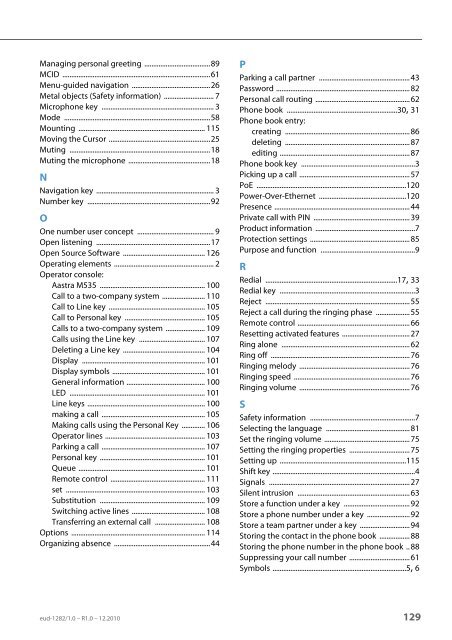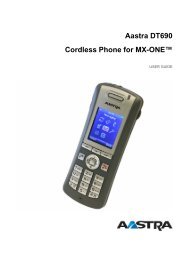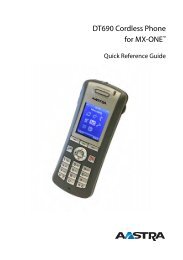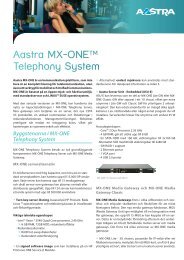eud-1282_en/1.0 - Aastra 5380/5380ip - TeleBolaget
eud-1282_en/1.0 - Aastra 5380/5380ip - TeleBolaget
eud-1282_en/1.0 - Aastra 5380/5380ip - TeleBolaget
- No tags were found...
You also want an ePaper? Increase the reach of your titles
YUMPU automatically turns print PDFs into web optimized ePapers that Google loves.
Managing personal greeting .....................................89MCID ...................................................................................61M<strong>en</strong>u-guided navigation ............................................26Metal objects (Safety information) ............................ 7Microphone key ............................................................... 3Mode ..................................................................................58Mounting ....................................................................... 115Moving the Cursor .........................................................25Muting ...............................................................................18Muting the microphone ..............................................18NNavigation key .................................................................. 3Number key .....................................................................92OOne number user concept ........................................... 9Op<strong>en</strong> list<strong>en</strong>ing ................................................................17Op<strong>en</strong> Source Software .............................................. 126Operating elem<strong>en</strong>ts ........................................................ 2Operator console:<strong>Aastra</strong> M535 ........................................................... 100Call to a two-company system ........................ 110Call to Line key ...................................................... 105Call to Personal key ............................................. 105Calls to a two-company system ...................... 109Calls using the Line key ..................................... 107Deleting a Line key .............................................. 104Display ..................................................................... 101Display symbols .................................................... 101G<strong>en</strong>eral information ............................................ 100LED ............................................................................ 101Line keys .................................................................. 100making a call .......................................................... 105Making calls using the Personal Key ............. 106Operator lines ........................................................ 103Parking a call .......................................................... 107Personal key ........................................................... 101Queue ....................................................................... 101Remote control ..................................................... 111set .............................................................................. 103Substitution ........................................................... 109Switching active lines ......................................... 108Transferring an external call ............................ 108Options ........................................................................... 114Organizing abs<strong>en</strong>ce ......................................................44PParking a call partner ...................................................43Password ...........................................................................82Personal call routing .....................................................62Phone book ..............................................................30, 31Phone book <strong>en</strong>try:creating ......................................................................86deleting ......................................................................87editing .........................................................................87Phone book key ................................................................3Picking up a call ..............................................................57PoE ....................................................................................120Power-Over-Ethernet .................................................120Pres<strong>en</strong>ce ............................................................................44Private call with PIN ......................................................39Product information ........................................................7Protection settings ........................................................85Purpose and function .....................................................9RRedial ..........................................................................17, 33Redial key ............................................................................3Reject .................................................................................55Reject a call during the ringing phase ...................55Remote control ...............................................................66Resetting activated features ......................................27Ring alone ........................................................................62Ring off ..............................................................................76Ringing melody ..............................................................76Ringing speed .................................................................76Ringing volume ..............................................................76SSafety information ...........................................................7Selecting the language ...............................................81Set the ringing volume ................................................75Setting the ringing properties ..................................75Setting up .......................................................................115Shift key ................................................................................4Signals ...............................................................................27Sil<strong>en</strong>t intrusion ...............................................................63Store a function under a key .....................................92Store a phone number under a key ........................92Store a team partner under a key ............................94Storing the contact in the phone book .................88Storing the phone number in the phone book ..88Suppressing your call number ..................................61Symbols ...........................................................................5, 6<strong>eud</strong>-<strong>1282</strong>/<strong>1.0</strong> – R<strong>1.0</strong> – 12.2010 129