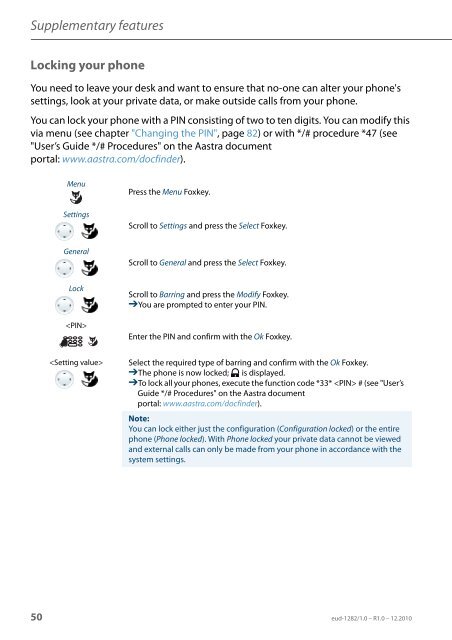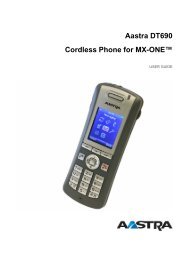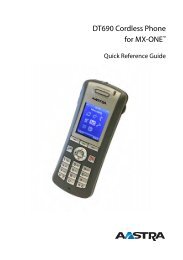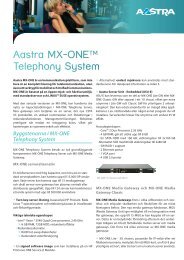eud-1282_en/1.0 - Aastra 5380/5380ip - TeleBolaget
eud-1282_en/1.0 - Aastra 5380/5380ip - TeleBolaget
eud-1282_en/1.0 - Aastra 5380/5380ip - TeleBolaget
- No tags were found...
You also want an ePaper? Increase the reach of your titles
YUMPU automatically turns print PDFs into web optimized ePapers that Google loves.
Supplem<strong>en</strong>tary featuresLocking your phoneYou need to leave your desk and want to <strong>en</strong>sure that no-one can alter your phone'ssettings, look at your private data, or make outside calls from your phone.You can lock your phone with a PIN consisting of two to t<strong>en</strong> digits. You can modify thisvia m<strong>en</strong>u (see chapter "Changing the PIN", page 82) or with */# procedure *47 (see"User’s Guide */# Procedures" on the <strong>Aastra</strong> docum<strong>en</strong>tportal: www.aastra.com/docfinder).M<strong>en</strong>uSettingsPress the M<strong>en</strong>u Foxkey.Scroll to Settings and press the Select Foxkey.G<strong>en</strong>eralScroll to G<strong>en</strong>eral and press the Select Foxkey.☛LockScroll to Barring and press the Modify Foxkey.➔You are prompted to <strong>en</strong>ter your PIN.Enter the PIN and confirm with the Ok Foxkey.Select the required type of barring and confirm with the Ok Foxkey.➔The phone is now locked; is displayed.➔To lock all your phones, execute the function code *33* # (see "User’sGuide */# Procedures" on the <strong>Aastra</strong> docum<strong>en</strong>tportal: www.aastra.com/docfinder).Note:You can lock either just the configuration (Configuration locked) or the <strong>en</strong>tirephone (Phone locked). With Phone locked your private data cannot be viewedand external calls can only be made from your phone in accordance with thesystem settings.50 <strong>eud</strong>-<strong>1282</strong>/<strong>1.0</strong> – R<strong>1.0</strong> – 12.2010