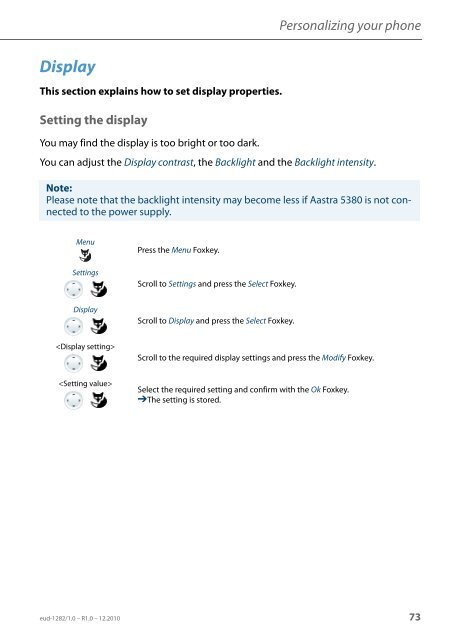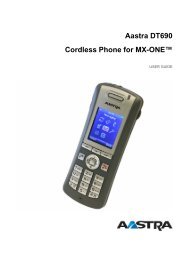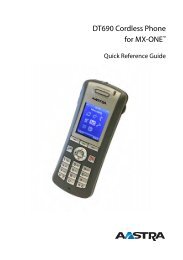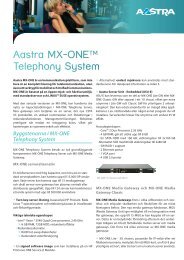eud-1282_en/1.0 - Aastra 5380/5380ip - TeleBolaget
eud-1282_en/1.0 - Aastra 5380/5380ip - TeleBolaget
eud-1282_en/1.0 - Aastra 5380/5380ip - TeleBolaget
- No tags were found...
Create successful ePaper yourself
Turn your PDF publications into a flip-book with our unique Google optimized e-Paper software.
Personalizing your phoneDisplayThis section explains how to set display properties.Setting the displayYou may find the display is too bright or too dark.You can adjust the Display contrast, the Backlight and the Backlight int<strong>en</strong>sity.Note:Please note that the backlight int<strong>en</strong>sity may become less if <strong>Aastra</strong> <strong>5380</strong> is not connectedto the power supply.M<strong>en</strong>uSettingsPress the M<strong>en</strong>u Foxkey.Scroll to Settings and press the Select Foxkey.DisplayScroll to Display and press the Select Foxkey.Scroll to the required display settings and press the Modify Foxkey.Select the required setting and confirm with the Ok Foxkey.➔The setting is stored.<strong>eud</strong>-<strong>1282</strong>/<strong>1.0</strong> – R<strong>1.0</strong> – 12.2010 73