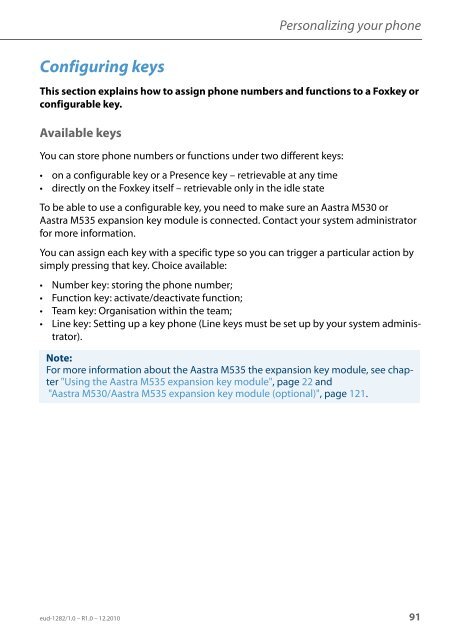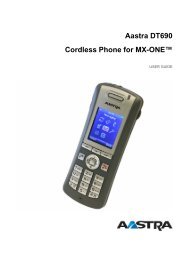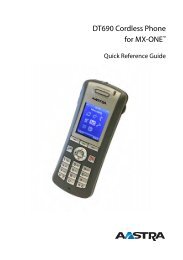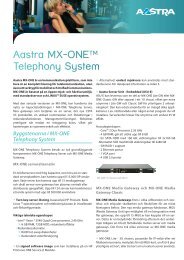eud-1282_en/1.0 - Aastra 5380/5380ip - TeleBolaget
eud-1282_en/1.0 - Aastra 5380/5380ip - TeleBolaget
eud-1282_en/1.0 - Aastra 5380/5380ip - TeleBolaget
- No tags were found...
Create successful ePaper yourself
Turn your PDF publications into a flip-book with our unique Google optimized e-Paper software.
Personalizing your phoneConfiguring keysThis section explains how to assign phone numbers and functions to a Foxkey orconfigurable key.Available keysYou can store phone numbers or functions under two differ<strong>en</strong>t keys:• on a configurable key or a Pres<strong>en</strong>ce key – retrievable at any time• directly on the Foxkey itself – retrievable only in the idle stateTo be able to use a configurable key, you need to make sure an <strong>Aastra</strong> M530 or<strong>Aastra</strong> M535 expansion key module is connected. Contact your system administratorfor more information.You can assign each key with a specific type so you can trigger a particular action bysimply pressing that key. Choice available:• Number key: storing the phone number;• Function key: activate/deactivate function;• Team key: Organisation within the team;• Line key: Setting up a key phone (Line keys must be set up by your system administrator).Note:For more information about the <strong>Aastra</strong> M535 the expansion key module, see chapter"Using the <strong>Aastra</strong> M535 expansion key module", page 22 and"<strong>Aastra</strong> M530/<strong>Aastra</strong> M535 expansion key module (optional)", page 121.<strong>eud</strong>-<strong>1282</strong>/<strong>1.0</strong> – R<strong>1.0</strong> – 12.2010 91