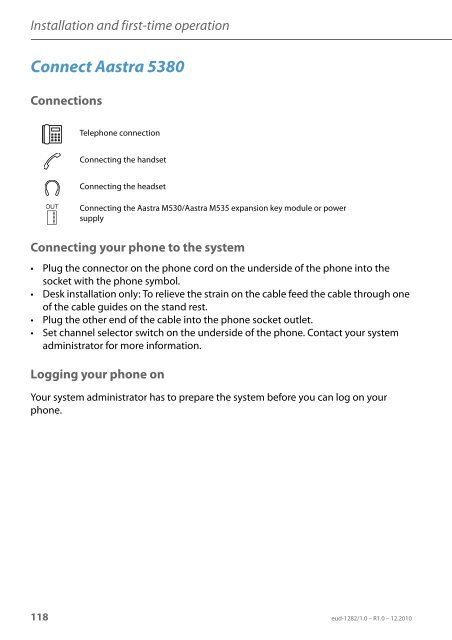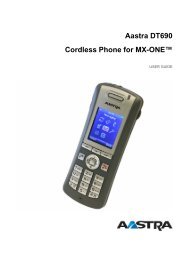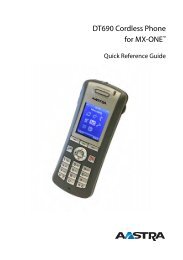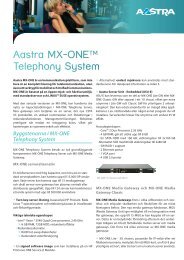- Page 1 and 2:
Aastra Business CommunicationSoluti
- Page 4:
Operating and display elements16 En
- Page 7:
Product informationSafety informati
- Page 10 and 11:
Product informationProtection again
- Page 12 and 13:
Operator console. . . . . . . . . .
- Page 14 and 15:
Dialling and phoningAnswering calls
- Page 16 and 17:
Dialling and phoningMaking callsThi
- Page 18 and 19:
Dialling and phoningUsing your phon
- Page 20 and 21:
Using the display and operating ele
- Page 22 and 23:
Using the display and operating ele
- Page 24 and 25:
Using the display and operating ele
- Page 26 and 27:
Using the display and operating ele
- Page 28 and 29:
Supplementary featuresThe following
- Page 30 and 31:
Supplementary featuresDialling from
- Page 32 and 33:
Supplementary featuresDialling from
- Page 34 and 35:
Supplementary featuresSelecting wit
- Page 36 and 37:
Supplementary featuresTo answer the
- Page 38 and 39:
Supplementary featuresStarting an a
- Page 40 and 41:
Supplementary featuresUsing functio
- Page 42 and 43:
Supplementary featuresTransferring
- Page 44 and 45:
Supplementary featuresOrganising ab
- Page 46 and 47:
Supplementary featuresForwarding ca
- Page 48 and 49:
Supplementary featuresForwarding to
- Page 50 and 51:
Supplementary featuresLocking your
- Page 52 and 53:
Supplementary featuresFunctions for
- Page 54 and 55:
Supplementary featuresFunctionPerso
- Page 56 and 57:
Supplementary featuresSend text mes
- Page 58 and 59:
Supplementary featuresActivating/de
- Page 60 and 61:
Supplementary featuresAnswering a g
- Page 62 and 63:
Supplementary featuresActivating pe
- Page 64 and 65:
Supplementary featuresFree seatingY
- Page 66 and 67:
Supplementary featuresSetting funct
- Page 68 and 69: Supplementary featuresSubstituting
- Page 70 and 71: Supplementary featuresMaking calls
- Page 72 and 73: Personalizing your phoneThese secti
- Page 74 and 75: Personalizing your phoneSetting the
- Page 76 and 77: Personalizing your phoneSetting the
- Page 78 and 79: Personalizing your phoneTo activate
- Page 80 and 81: Personalizing your phoneOnly one Bl
- Page 82 and 83: Personalizing your phoneChanging th
- Page 84 and 85: Personalizing your phoneIdentifying
- Page 86 and 87: Personalizing your phonePhone Book
- Page 88 and 89: Personalizing your phoneStoring the
- Page 90 and 91: Personalizing your phoneConfiguring
- Page 92 and 93: Personalizing your phoneStore a pho
- Page 94 and 95: Personalizing your phoneStore a tea
- Page 96 and 97: Personalizing your phoneConfiguring
- Page 98 and 99: Personalizing your phoneFunction co
- Page 100 and 101: Operator consoleInformation on the
- Page 102 and 103: Operator consoleA red LED signals a
- Page 104 and 105: Operator consoleSetting possibiliti
- Page 106 and 107: Operator consolePick up the handset
- Page 108 and 109: Operator consoleSwitching active li
- Page 110 and 111: Operator consoleMaking calls to a t
- Page 112 and 113: Installation and first-time operati
- Page 114 and 115: Installation and first-time operati
- Page 116 and 117: Installation and first-time operati
- Page 120 and 121: Installation and first-time operati
- Page 122 and 123: Installation and first-time operati
- Page 124 and 125: Further informationThe following se
- Page 126 and 127: Further informationDeclaration Open
- Page 128 and 129: Display symbols ...................
- Page 130 and 131: TTeam key .........................