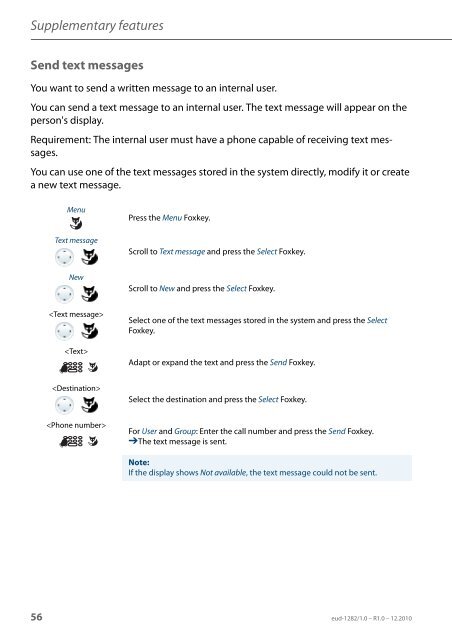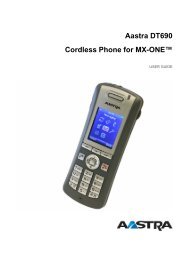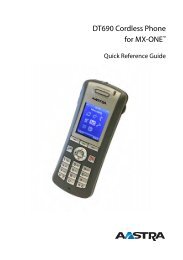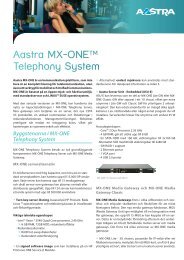eud-1282_en/1.0 - Aastra 5380/5380ip - TeleBolaget
eud-1282_en/1.0 - Aastra 5380/5380ip - TeleBolaget
eud-1282_en/1.0 - Aastra 5380/5380ip - TeleBolaget
- No tags were found...
Create successful ePaper yourself
Turn your PDF publications into a flip-book with our unique Google optimized e-Paper software.
Supplem<strong>en</strong>tary featuresS<strong>en</strong>d text messagesYou want to s<strong>en</strong>d a writt<strong>en</strong> message to an internal user.You can s<strong>en</strong>d a text message to an internal user. The text message will appear on theperson's display.Requirem<strong>en</strong>t: The internal user must have a phone capable of receiving text messages.You can use one of the text messages stored in the system directly, modify it or createa new text message.M<strong>en</strong>uText messagePress the M<strong>en</strong>u Foxkey.Scroll to Text message and press the Select Foxkey.NewScroll to New and press the Select Foxkey.☛Select one of the text messages stored in the system and press the SelectFoxkey.Adapt or expand the text and press the S<strong>en</strong>d Foxkey.Select the destination and press the Select Foxkey.☛For User and Group: Enter the call number and press the S<strong>en</strong>d Foxkey.➔The text message is s<strong>en</strong>t.Note:If the display shows Not available, the text message could not be s<strong>en</strong>t.56 <strong>eud</strong>-<strong>1282</strong>/<strong>1.0</strong> – R<strong>1.0</strong> – 12.2010