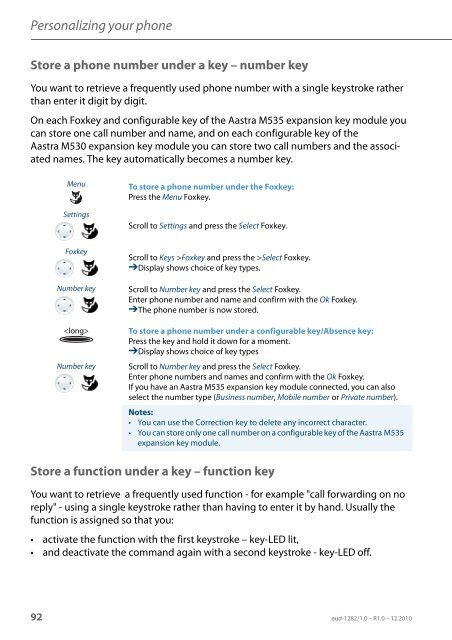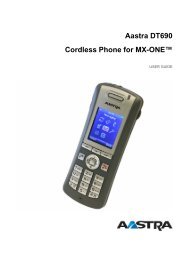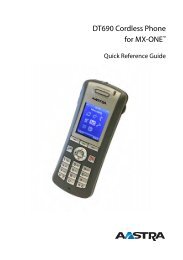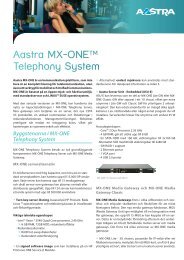eud-1282_en/1.0 - Aastra 5380/5380ip - TeleBolaget
eud-1282_en/1.0 - Aastra 5380/5380ip - TeleBolaget
eud-1282_en/1.0 - Aastra 5380/5380ip - TeleBolaget
- No tags were found...
Create successful ePaper yourself
Turn your PDF publications into a flip-book with our unique Google optimized e-Paper software.
Personalizing your phoneStore a phone number under a key – number keyYou want to retrieve a frequ<strong>en</strong>tly used phone number with a single keystroke ratherthan <strong>en</strong>ter it digit by digit.On each Foxkey and configurable key of the <strong>Aastra</strong> M535 expansion key module youcan store one call number and name, and on each configurable key of the<strong>Aastra</strong> M530 expansion key module you can store two call numbers and the associatednames. The key automatically becomes a number key.M<strong>en</strong>uSettingsTo store a phone number under the Foxkey:Press the M<strong>en</strong>u Foxkey.Scroll to Settings and press the Select Foxkey.FoxkeyNumber keyNumber keyScroll to Keys >Foxkey and press the >Select Foxkey.➔Display shows choice of key types.Scroll to Number key and press the Select Foxkey.Enter phone number and name and confirm with the Ok Foxkey.➔The phone number is now stored.To store a phone number under a configurable key/Abs<strong>en</strong>ce key:Press the key and hold it down for a mom<strong>en</strong>t.➔Display shows choice of key typesScroll to Number key and press the Select Foxkey.Enter phone numbers and names and confirm with the Ok Foxkey.If you have an <strong>Aastra</strong> M535 expansion key module connected, you can alsoselect the number type (Business number, Mobile number or Private number).Notes:• You can use the Correction key to delete any incorrect character.• You can store only one call number on a configurable key of the <strong>Aastra</strong> M535expansion key module.Store a function under a key – function keyYou want to retrieve a frequ<strong>en</strong>tly used function - for example "call forwarding on noreply" - using a single keystroke rather than having to <strong>en</strong>ter it by hand. Usually thefunction is assigned so that you:• activate the function with the first keystroke – key-LED lit,• and deactivate the command again with a second keystroke - key-LED off.92 <strong>eud</strong>-<strong>1282</strong>/<strong>1.0</strong> – R<strong>1.0</strong> – 12.2010