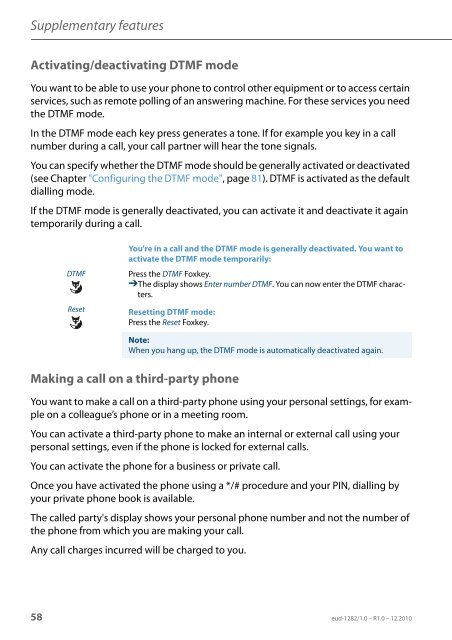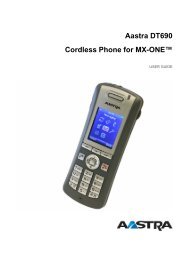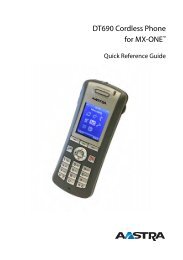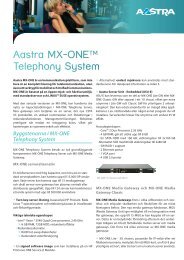eud-1282_en/1.0 - Aastra 5380/5380ip - TeleBolaget
eud-1282_en/1.0 - Aastra 5380/5380ip - TeleBolaget
eud-1282_en/1.0 - Aastra 5380/5380ip - TeleBolaget
- No tags were found...
You also want an ePaper? Increase the reach of your titles
YUMPU automatically turns print PDFs into web optimized ePapers that Google loves.
Supplem<strong>en</strong>tary featuresActivating/deactivating DTMF modeYou want to be able to use your phone to control other equipm<strong>en</strong>t or to access certainservices, such as remote polling of an answering machine. For these services you needthe DTMF mode.In the DTMF mode each key press g<strong>en</strong>erates a tone. If for example you key in a callnumber during a call, your call partner will hear the tone signals.You can specify whether the DTMF mode should be g<strong>en</strong>erally activated or deactivated(see Chapter "Configuring the DTMF mode", page 81). DTMF is activated as the defaultdialling mode.If the DTMF mode is g<strong>en</strong>erally deactivated, you can activate it and deactivate it againtemporarily during a call.DTMFResetYou're in a call and the DTMF mode is g<strong>en</strong>erally deactivated. You want toactivate the DTMF mode temporarily:Press the DTMF Foxkey.➔The display shows Enter number DTMF. You can now <strong>en</strong>ter the DTMF characters.Resetting DTMF mode:Press the Reset Foxkey.Note:Wh<strong>en</strong> you hang up, the DTMF mode is automatically deactivated again.Making a call on a third-party phoneYou want to make a call on a third-party phone using your personal settings, for exampleon a colleague’s phone or in a meeting room.You can activate a third-party phone to make an internal or external call using yourpersonal settings, ev<strong>en</strong> if the phone is locked for external calls.You can activate the phone for a business or private call.Once you have activated the phone using a */# procedure and your PIN, dialling byyour private phone book is available.The called party's display shows your personal phone number and not the number ofthe phone from which you are making your call.Any call charges incurred will be charged to you.58 <strong>eud</strong>-<strong>1282</strong>/<strong>1.0</strong> – R<strong>1.0</strong> – 12.2010