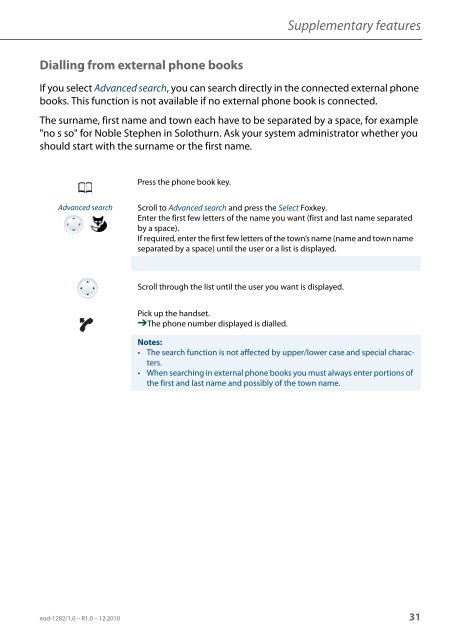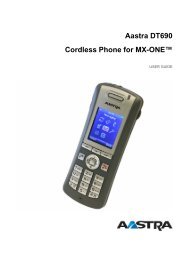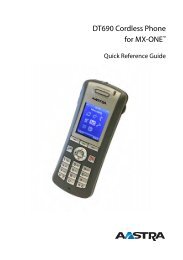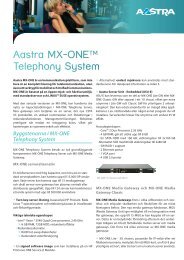eud-1282_en/1.0 - Aastra 5380/5380ip - TeleBolaget
eud-1282_en/1.0 - Aastra 5380/5380ip - TeleBolaget
eud-1282_en/1.0 - Aastra 5380/5380ip - TeleBolaget
- No tags were found...
Create successful ePaper yourself
Turn your PDF publications into a flip-book with our unique Google optimized e-Paper software.
Supplem<strong>en</strong>tary featuresDialling from external phone booksIf you select Advanced search, you can search directly in the connected external phonebooks. This function is not available if no external phone book is connected.The surname, first name and town each have to be separated by a space, for example"no s so" for Noble Steph<strong>en</strong> in Solothurn. Ask your system administrator whether youshould start with the surname or the first name.Press the phone book key.Advanced searchScroll to Advanced search and press the Select Foxkey.Enter the first few letters of the name you want (first and last name separatedby a space).If required, <strong>en</strong>ter the first few letters of the town’s name (name and town nameseparated by a space) until the user or a list is displayed.Scroll through the list until the user you want is displayed.Pick up the handset.➔The phone number displayed is dialled.Notes:• The search function is not affected by upper/lower case and special characters.• Wh<strong>en</strong> searching in external phone books you must always <strong>en</strong>ter portions ofthe first and last name and possibly of the town name.<strong>eud</strong>-<strong>1282</strong>/<strong>1.0</strong> – R<strong>1.0</strong> – 12.2010 31