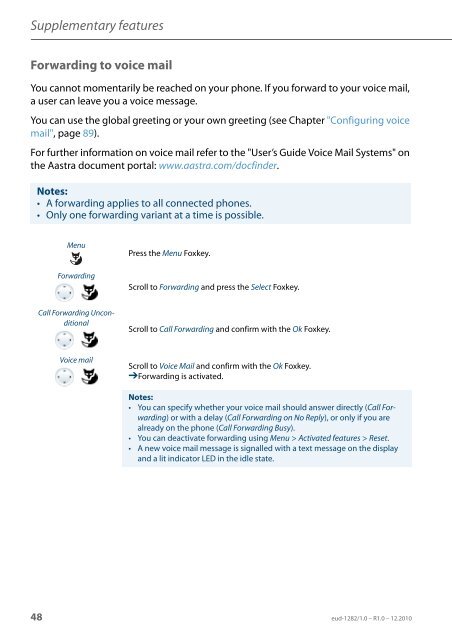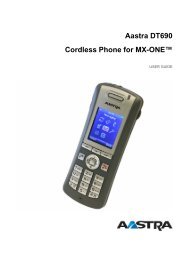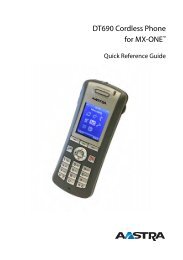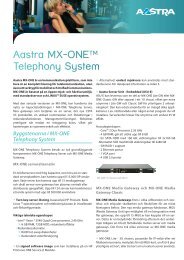eud-1282_en/1.0 - Aastra 5380/5380ip - TeleBolaget
eud-1282_en/1.0 - Aastra 5380/5380ip - TeleBolaget
eud-1282_en/1.0 - Aastra 5380/5380ip - TeleBolaget
- No tags were found...
You also want an ePaper? Increase the reach of your titles
YUMPU automatically turns print PDFs into web optimized ePapers that Google loves.
Supplem<strong>en</strong>tary featuresForwarding to voice mailYou cannot mom<strong>en</strong>tarily be reached on your phone. If you forward to your voice mail,a user can leave you a voice message.You can use the global greeting or your own greeting (see Chapter "Configuring voicemail", page 89).For further information on voice mail refer to the "User’s Guide Voice Mail Systems" onthe <strong>Aastra</strong> docum<strong>en</strong>t portal: www.aastra.com/docfinder.Notes:• A forwarding applies to all connected phones.• Only one forwarding variant at a time is possible.M<strong>en</strong>uForwardingPress the M<strong>en</strong>u Foxkey.Scroll to Forwarding and press the Select Foxkey.Call Forwarding UnconditionalScroll to Call Forwarding and confirm with the Ok Foxkey.Voice mailScroll to Voice Mail and confirm with the Ok Foxkey.➔Forwarding is activated.Notes:• You can specify whether your voice mail should answer directly (Call Forwarding)or with a delay (Call Forwarding on No Reply), or only if you arealready on the phone (Call Forwarding Busy).• You can deactivate forwarding using M<strong>en</strong>u > Activated features > Reset.• A new voice mail message is signalled with a text message on the displayand a lit indicator LED in the idle state.48 <strong>eud</strong>-<strong>1282</strong>/<strong>1.0</strong> – R<strong>1.0</strong> – 12.2010