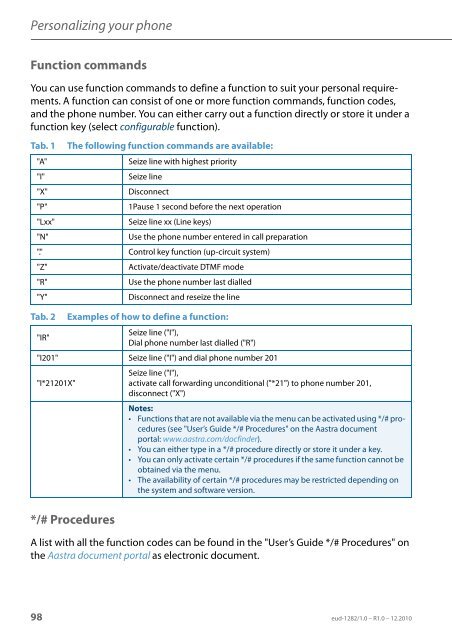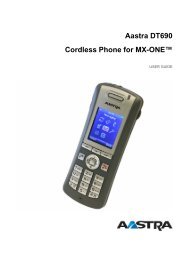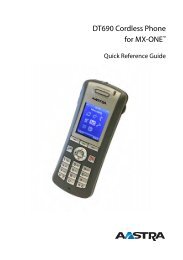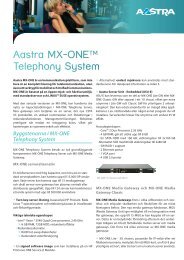eud-1282_en/1.0 - Aastra 5380/5380ip - TeleBolaget
eud-1282_en/1.0 - Aastra 5380/5380ip - TeleBolaget
eud-1282_en/1.0 - Aastra 5380/5380ip - TeleBolaget
- No tags were found...
Create successful ePaper yourself
Turn your PDF publications into a flip-book with our unique Google optimized e-Paper software.
Personalizing your phoneFunction commandsYou can use function commands to define a function to suit your personal requirem<strong>en</strong>ts.A function can consist of one or more function commands, function codes,and the phone number. You can either carry out a function directly or store it under afunction key (select configurable function).Tab. 1Tab. 2The following function commands are available:"A"Seize line with highest priority"I"Seize line"X"Disconnect"P"1Pause 1 second before the next operation"Lxx"Seize line xx (Line keys)"N"Use the phone number <strong>en</strong>tered in call preparation"." Control key function (up-circuit system)"Z"Activate/deactivate DTMF mode"R"Use the phone number last dialled"Y"Disconnect and reseize the lineExamples of how to define a function:"IR"Seize line ("I"),Dial phone number last dialled ("R")"I201" Seize line ("I") and dial phone number 201"I*21201X"*/# ProceduresSeize line ("I"),activate call forwarding unconditional ("*21") to phone number 201,disconnect ("X")Notes:• Functions that are not available via the m<strong>en</strong>u can be activated using */# procedures(see "User’s Guide */# Procedures" on the <strong>Aastra</strong> docum<strong>en</strong>tportal: www.aastra.com/docfinder).• You can either type in a */# procedure directly or store it under a key.• You can only activate certain */# procedures if the same function cannot beobtained via the m<strong>en</strong>u.• The availability of certain */# procedures may be restricted dep<strong>en</strong>ding onthe system and software version.A list with all the function codes can be found in the "User’s Guide */# Procedures" onthe <strong>Aastra</strong> docum<strong>en</strong>t portal as electronic docum<strong>en</strong>t.98 <strong>eud</strong>-<strong>1282</strong>/<strong>1.0</strong> – R<strong>1.0</strong> – 12.2010