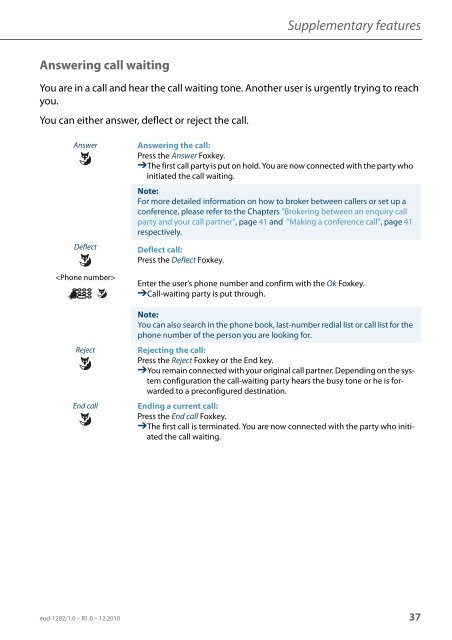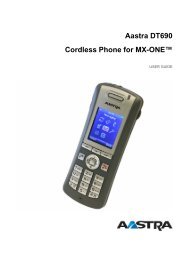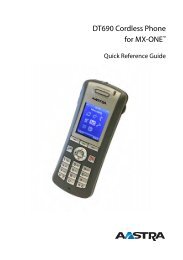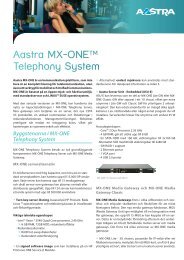eud-1282_en/1.0 - Aastra 5380/5380ip - TeleBolaget
eud-1282_en/1.0 - Aastra 5380/5380ip - TeleBolaget
eud-1282_en/1.0 - Aastra 5380/5380ip - TeleBolaget
- No tags were found...
Create successful ePaper yourself
Turn your PDF publications into a flip-book with our unique Google optimized e-Paper software.
Supplem<strong>en</strong>tary featuresAnswering call waitingYou are in a call and hear the call waiting tone. Another user is urg<strong>en</strong>tly trying to reachyou.You can either answer, deflect or reject the call.AnswerDeflect☛RejectEnd callAnswering the call:Press the Answer Foxkey.➔The first call party is put on hold. You are now connected with the party whoinitiated the call waiting.Note:For more detailed information on how to broker betwe<strong>en</strong> callers or set up aconfer<strong>en</strong>ce, please refer to the Chapters "Brokering betwe<strong>en</strong> an <strong>en</strong>quiry callparty and your call partner", page 41 and "Making a confer<strong>en</strong>ce call", page 41respectively.Deflect call:Press the Deflect Foxkey.Enter the user’s phone number and confirm with the Ok Foxkey.➔Call-waiting party is put through.Note:You can also search in the phone book, last-number redial list or call list for thephone number of the person you are looking for.Rejecting the call:Press the Reject Foxkey or the End key.➔You remain connected with your original call partner. Dep<strong>en</strong>ding on the systemconfiguration the call-waiting party hears the busy tone or he is forwardedto a preconfigured destination.Ending a curr<strong>en</strong>t call:Press the End call Foxkey.➔The first call is terminated. You are now connected with the party who initiatedthe call waiting.<strong>eud</strong>-<strong>1282</strong>/<strong>1.0</strong> – R<strong>1.0</strong> – 12.2010 37