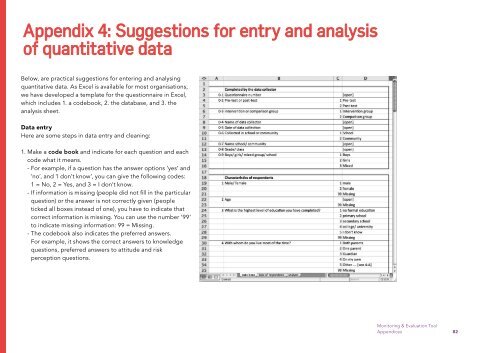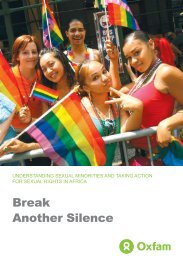ARE YOU ON THE RIGHT TRACK? - Rutgers WPF
ARE YOU ON THE RIGHT TRACK? - Rutgers WPF
ARE YOU ON THE RIGHT TRACK? - Rutgers WPF
- No tags were found...
Create successful ePaper yourself
Turn your PDF publications into a flip-book with our unique Google optimized e-Paper software.
Appendix 4: Suggestions for entry and analysisof quantitative dataBelow, are practical suggestions for entering and analysingquantitative data. As Excel is available for most organisations,we have developed a template for the questionnaire in Excel,which includes 1. a codebook, 2. the database, and 3. theanalysis sheet.Data entryHere are some steps in data entry and cleaning:1. Make a code book and indicate for each question and eachcode what it means.- For example, if a question has the answer options ‘yes’ and‘no’, and ‘I don’t know’, you can give the following codes:1 = No, 2 = Yes, and 3 = I don’t know.- If information is missing (people did not fill in the particularquestion) or the answer is not correctly given (peopleticked all boxes instead of one), you have to indicate thatcorrect information is missing. You can use the number ‘99’to indicate missing information: 99 = Missing.- The codebook also indicates the preferred answers.For example, it shows the correct answers to knowledgequestions, preferred answers to attitude and riskperception questions.Monitoring & Evaluation ToolAppendices 82