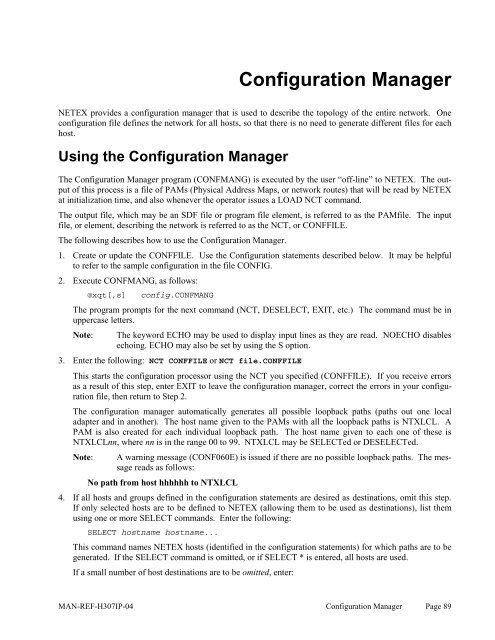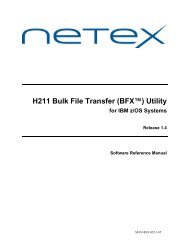SDISC Assembler Call - NetEx
SDISC Assembler Call - NetEx
SDISC Assembler Call - NetEx
- No tags were found...
Create successful ePaper yourself
Turn your PDF publications into a flip-book with our unique Google optimized e-Paper software.
Configuration ManagerNETEX provides a configuration manager that is used to describe the topology of the entire network. Oneconfiguration file defines the network for all hosts, so that there is no need to generate different files for eachhost.Using the Configuration ManagerThe Configuration Manager program (CONFMANG) is executed by the user “off-line” to NETEX. The outputof this process is a file of PAMs (Physical Address Maps, or network routes) that will be read by NETEXat initialization time, and also whenever the operator issues a LOAD NCT command.The output file, which may be an SDF file or program file element, is referred to as the PAMfile. The inputfile, or element, describing the network is referred to as the NCT, or CONFFILE.The following describes how to use the Configuration Manager.1. Create or update the CONFFILE. Use the Configuration statements described below. It may be helpfulto refer to the sample configuration in the file CONFIG.2. Execute CONFMANG, as follows:@xqt[,s]config.CONFMANGThe program prompts for the next command (NCT, DESELECT, EXIT, etc.) The command must be inuppercase letters.Note: The keyword ECHO may be used to display input lines as they are read. NOECHO disablesechoing. ECHO may also be set by using the S option.3. Enter the following: NCT CONFFILE or NCT file.CONFFILEThis starts the configuration processor using the NCT you specified (CONFFILE). If you receive errorsas a result of this step, enter EXIT to leave the configuration manager, correct the errors in your configurationfile, then return to Step 2.The configuration manager automatically generates all possible loopback paths (paths out one localadapter and in another). The host name given to the PAMs with all the loopback paths is NTXLCL. APAM is also created for each individual loopback path. The host name given to each one of these isNTXLCLnn, where nn is in the range 00 to 99. NTXLCL may be SELECTed or DESELECTed.Note: A warning message (CONF060E) is issued if there are no possible loopback paths. The messagereads as follows:No path from host hhhhhh to NTXLCL4. If all hosts and groups defined in the configuration statements are desired as destinations, omit this step.If only selected hosts are to be defined to NETEX (allowing them to be used as destinations), list themusing one or more SELECT commands. Enter the following:SELECT hostname hostname...This command names NETEX hosts (identified in the configuration statements) for which paths are to begenerated. If the SELECT command is omitted, or if SELECT * is entered, all hosts are used.If a small number of host destinations are to be omitted, enter:MAN-REF-H307IP-04 Configuration Manager Page 89