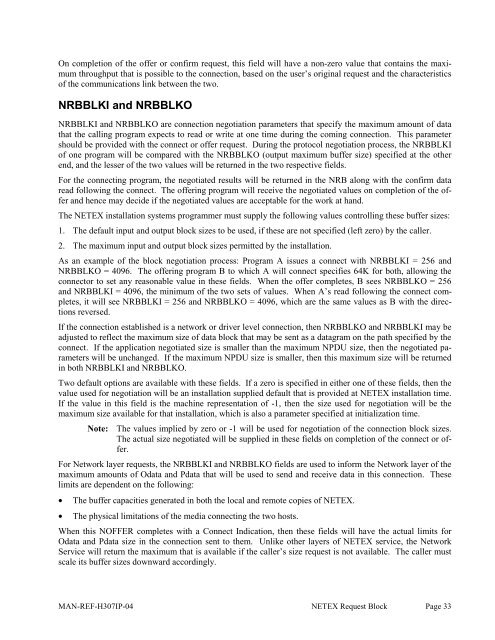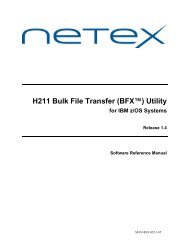SDISC Assembler Call - NetEx
SDISC Assembler Call - NetEx
SDISC Assembler Call - NetEx
- No tags were found...
Create successful ePaper yourself
Turn your PDF publications into a flip-book with our unique Google optimized e-Paper software.
On completion of the offer or confirm request, this field will have a non-zero value that contains the maximumthroughput that is possible to the connection, based on the user’s original request and the characteristicsof the communications link between the two.NRBBLKI and NRBBLKONRBBLKI and NRBBLKO are connection negotiation parameters that specify the maximum amount of datathat the calling program expects to read or write at one time during the coming connection. This parametershould be provided with the connect or offer request. During the protocol negotiation process, the NRBBLKIof one program will be compared with the NRBBLKO (output maximum buffer size) specified at the otherend, and the lesser of the two values will be returned in the two respective fields.For the connecting program, the negotiated results will be returned in the NRB along with the confirm dataread following the connect. The offering program will receive the negotiated values on completion of the offerand hence may decide if the negotiated values are acceptable for the work at hand.The NETEX installation systems programmer must supply the following values controlling these buffer sizes:1. The default input and output block sizes to be used, if these are not specified (left zero) by the caller.2. The maximum input and output block sizes permitted by the installation.As an example of the block negotiation process: Program A issues a connect with NRBBLKI = 256 andNRBBLKO = 4096. The offering program B to which A will connect specifies 64K for both, allowing theconnector to set any reasonable value in these fields. When the offer completes, B sees NRBBLKO = 256and NRBBLKI = 4096, the minimum of the two sets of values. When A’s read following the connect completes,it will see NRBBLKI = 256 and NRBBLKO = 4096, which are the same values as B with the directionsreversed.If the connection established is a network or driver level connection, then NRBBLKO and NRBBLKI may beadjusted to reflect the maximum size of data block that may be sent as a datagram on the path specified by theconnect. If the application negotiated size is smaller than the maximum NPDU size, then the negotiated parameterswill be unchanged. If the maximum NPDU size is smaller, then this maximum size will be returnedin both NRBBLKI and NRBBLKO.Two default options are available with these fields. If a zero is specified in either one of these fields, then thevalue used for negotiation will be an installation supplied default that is provided at NETEX installation time.If the value in this field is the machine representation of -1, then the size used for negotiation will be themaximum size available for that installation, which is also a parameter specified at initialization time.Note: The values implied by zero or -1 will be used for negotiation of the connection block sizes.The actual size negotiated will be supplied in these fields on completion of the connect or offer.For Network layer requests, the NRBBLKI and NRBBLKO fields are used to inform the Network layer of themaximum amounts of Odata and Pdata that will be used to send and receive data in this connection. Theselimits are dependent on the following:• The buffer capacities generated in both the local and remote copies of NETEX.• The physical limitations of the media connecting the two hosts.When this NOFFER completes with a Connect Indication, then these fields will have the actual limits forOdata and Pdata size in the connection sent to them. Unlike other layers of NETEX service, the NetworkService will return the maximum that is available if the caller’s size request is not available. The caller mustscale its buffer sizes downward accordingly.MAN-REF-H307IP-04 NETEX Request Block Page 33