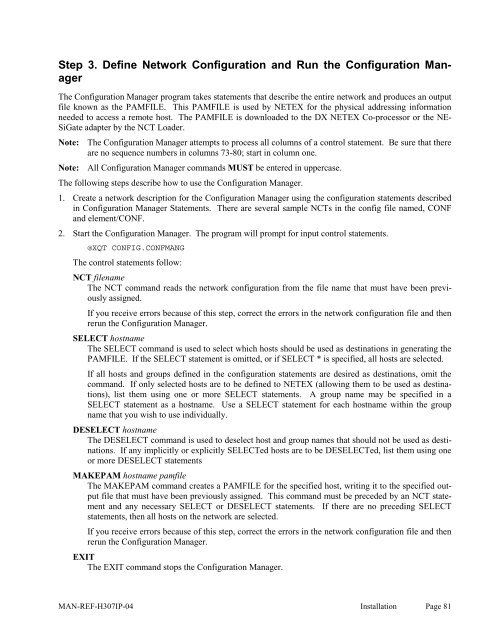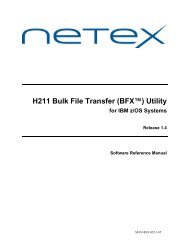SDISC Assembler Call - NetEx
SDISC Assembler Call - NetEx
SDISC Assembler Call - NetEx
- No tags were found...
You also want an ePaper? Increase the reach of your titles
YUMPU automatically turns print PDFs into web optimized ePapers that Google loves.
Step 3. Define Network Configuration and Run the Configuration ManagerThe Configuration Manager program takes statements that describe the entire network and produces an outputfile known as the PAMFILE. This PAMFILE is used by NETEX for the physical addressing informationneeded to access a remote host. The PAMFILE is downloaded to the DX NETEX Co-processor or the NE-SiGate adapter by the NCT Loader.Note: The Configuration Manager attempts to process all columns of a control statement. Be sure that thereare no sequence numbers in columns 73-80; start in column one.Note: All Configuration Manager commands MUST be entered in uppercase.The following steps describe how to use the Configuration Manager.1. Create a network description for the Configuration Manager using the configuration statements describedin Configuration Manager Statements. There are several sample NCTs in the config file named, CONFand element/CONF.2. Start the Configuration Manager. The program will prompt for input control statements.@XQT CONFIG.CONFMANGThe control statements follow:NCT filenameThe NCT command reads the network configuration from the file name that must have been previouslyassigned.If you receive errors because of this step, correct the errors in the network configuration file and thenrerun the Configuration Manager.SELECT hostnameThe SELECT command is used to select which hosts should be used as destinations in generating thePAMFILE. If the SELECT statement is omitted, or if SELECT * is specified, all hosts are selected.If all hosts and groups defined in the configuration statements are desired as destinations, omit thecommand. If only selected hosts are to be defined to NETEX (allowing them to be used as destinations),list them using one or more SELECT statements. A group name may be specified in aSELECT statement as a hostname. Use a SELECT statement for each hostname within the groupname that you wish to use individually.DESELECT hostnameThe DESELECT command is used to deselect host and group names that should not be used as destinations.If any implicitly or explicitly SELECTed hosts are to be DESELECTed, list them using oneor more DESELECT statementsMAKEPAM hostname pamfileThe MAKEPAM command creates a PAMFILE for the specified host, writing it to the specified outputfile that must have been previously assigned. This command must be preceded by an NCT statementand any necessary SELECT or DESELECT statements. If there are no preceding SELECTstatements, then all hosts on the network are selected.If you receive errors because of this step, correct the errors in the network configuration file and thenrerun the Configuration Manager.EXITThe EXIT command stops the Configuration Manager.MAN-REF-H307IP-04 Installation Page 81