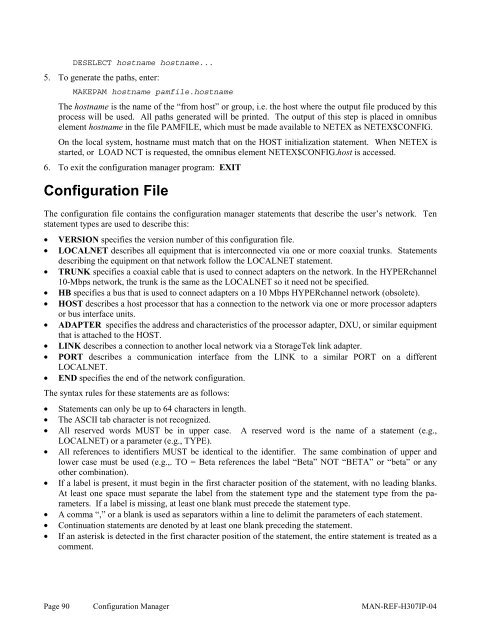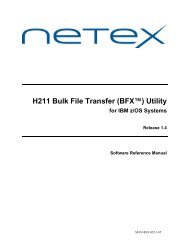SDISC Assembler Call - NetEx
SDISC Assembler Call - NetEx
SDISC Assembler Call - NetEx
- No tags were found...
Create successful ePaper yourself
Turn your PDF publications into a flip-book with our unique Google optimized e-Paper software.
DESELECT hostname hostname...5. To generate the paths, enter:MAKEPAM hostname pamfile.hostnameThe hostname is the name of the “from host” or group, i.e. the host where the output file produced by thisprocess will be used. All paths generated will be printed. The output of this step is placed in omnibuselement hostname in the file PAMFILE, which must be made available to NETEX as NETEX$CONFIG.On the local system, hostname must match that on the HOST initialization statement. When NETEX isstarted, or LOAD NCT is requested, the omnibus element NETEX$CONFIG.host is accessed.6. To exit the configuration manager program: EXITConfiguration FileThe configuration file contains the configuration manager statements that describe the user’s network. Tenstatement types are used to describe this:• VERSION specifies the version number of this configuration file.• LOCALNET describes all equipment that is interconnected via one or more coaxial trunks. Statementsdescribing the equipment on that network follow the LOCALNET statement.• TRUNK specifies a coaxial cable that is used to connect adapters on the network. In the HYPERchannel10-Mbps network, the trunk is the same as the LOCALNET so it need not be specified.• HB specifies a bus that is used to connect adapters on a 10 Mbps HYPERchannel network (obsolete).• HOST describes a host processor that has a connection to the network via one or more processor adaptersor bus interface units.• ADAPTER specifies the address and characteristics of the processor adapter, DXU, or similar equipmentthat is attached to the HOST.• LINK describes a connection to another local network via a StorageTek link adapter.• PORT describes a communication interface from the LINK to a similar PORT on a differentLOCALNET.• END specifies the end of the network configuration.The syntax rules for these statements are as follows:• Statements can only be up to 64 characters in length.• The ASCII tab character is not recognized.• All reserved words MUST be in upper case. A reserved word is the name of a statement (e.g.,LOCALNET) or a parameter (e.g., TYPE).• All references to identifiers MUST be identical to the identifier. The same combination of upper andlower case must be used (e.g.,. TO = Beta references the label “Beta” NOT “BETA” or “beta” or anyother combination).• If a label is present, it must begin in the first character position of the statement, with no leading blanks.At least one space must separate the label from the statement type and the statement type from the parameters.If a label is missing, at least one blank must precede the statement type.• A comma “,” or a blank is used as separators within a line to delimit the parameters of each statement.• Continuation statements are denoted by at least one blank preceding the statement.• If an asterisk is detected in the first character position of the statement, the entire statement is treated as acomment.Page 90 Configuration Manager MAN-REF-H307IP-04