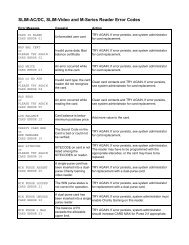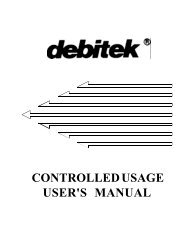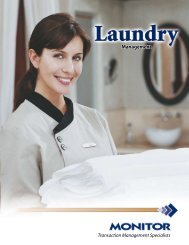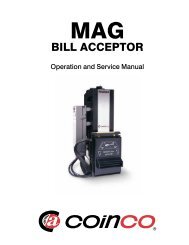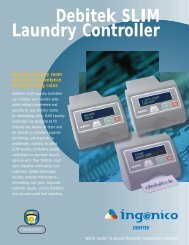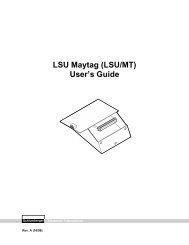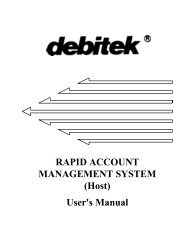Part 2: RECAP STANDARD MODULE - Smart Vend Corporation
Part 2: RECAP STANDARD MODULE - Smart Vend Corporation
Part 2: RECAP STANDARD MODULE - Smart Vend Corporation
Create successful ePaper yourself
Turn your PDF publications into a flip-book with our unique Google optimized e-Paper software.
<strong>RECAP</strong> Software User's Guide<strong>Part</strong> 2: StandardUnderstandingthe Concept ofParameterGroupsFor <strong>RECAP</strong> to download configuration information to control units, you mustdefine the parameters (the settings for the various control unit features andoptions) you want associated with each unit. This means establishingparameters for each control unit in the system. To help you more quickly andefficiently accomplish this, <strong>RECAP</strong> uses the parameter group method ofsetting up configuration data.Parameter groups are collections of machine settings that <strong>RECAP</strong> downloadsto each type of controller. You create these groups by accessing andresponding to <strong>RECAP</strong> menu prompts. For instance, if you want to associate a25¢ usage fee with several of the controlled copiers at your site, you’ll need tocreate a parameter group that specifies a 25¢ usage fee. If you want to chargea higher rate (for instance 75¢) for some of your other controlled copiers (likecolor copiers), you’ll need to create a second parameter group that specifies a75¢ usage fee.The parameter groups associated with the Standard module are:• Cost Groups-contain costing parameters (equipment use fees)• Control Groups-contain settings for the various operating options of acontrol unit. Four categories of Control Groups exist: Accumulator Groups,Card Service Center Groups, Terminal Groups, and Tower Groups. Youmust create at least one Control Group for each type of unit (Accumulator,Tower, Terminal, or CSC) used at your site. If you need to vary the operatingparameters assigned to any one type of control unit (for instance, Towers),you must create more than one group for that unit type.Once the above groups are set up, as you define your control units, you simplyselect which parameter groups you want associated with each unit (Figure2-2). You can also enter additional information as requested.2-4 Planning the Standard Setup Parameters Understanding the Concept of Parameter Groups