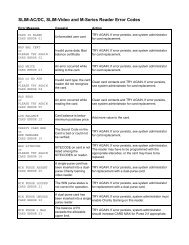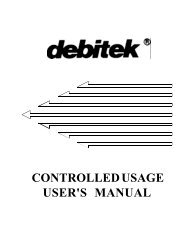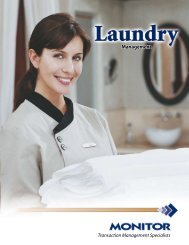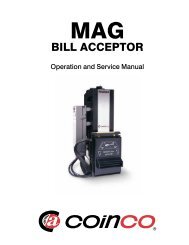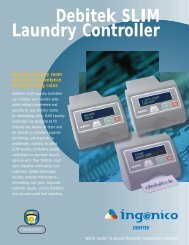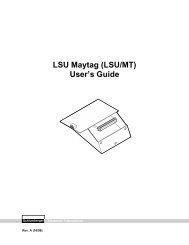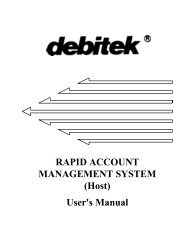Part 2: RECAP STANDARD MODULE - Smart Vend Corporation
Part 2: RECAP STANDARD MODULE - Smart Vend Corporation
Part 2: RECAP STANDARD MODULE - Smart Vend Corporation
Create successful ePaper yourself
Turn your PDF publications into a flip-book with our unique Google optimized e-Paper software.
<strong>RECAP</strong> Software User's Guide<strong>Part</strong> 2: StandardHidden AccountHold Key EnableHold FeatureKeypad ToneLimit/EventAccumulator-Specifies whether you want to enable or disable the HiddenAccount feature, which suppresses display of the entered account codes atAccumulators.Accumulator-This is the same as the next entry, “Hold Feature.”Terminal-Specifies whether you want to enable or disable the Hold feature,which allows users to override the Time-out when extra time is neededbetween copies, such as for positioning a document or adding toner.Accumulators, CSC, Terminal, Tower-Specifies whether you want to enableor disable the Tone feature, which causes a tone to sound whenever a key onthe control unit’s keypad is pressed.Accumulator-The copy limit (from 0 through 999,999) you want associatedwith each of the 10 limit classes used by Accumulator units. As you build yourdatabase, discussed in <strong>Part</strong> 1, you will assign each account to one of these tenlimit classes; then, when the accounts are downloaded to Accumulators, theAccumulators enforce the specified copy limit in accordance with the limit classassigned to the account. For example, if an account in the database isassigned to Limit Class 3, which has an associated copy limit of 500 copies, nomore than 500 copies can be charged to that account at any one of theAccumulators in this Control Group. Limit Class 9 is fixed with a copy limit of 0,and is used to delete and/or deactivate accounts at the terminal.NoteIt is important to understand that copy limits control the number of copiesthat can be charged against an account at any one Accumulator. Forinstance, if you’re using three Accumulators at your site and eachassociates a copy limit of 1,000 with Limit Class 4, accounts assigned toLimit Class 4 can actually be used to make 3,000 copies-1,000 at each ofthe three Accumulators.Load TypeAccumulator, Terminal, Tower-Determines how account codes are loadedinto control unit memory.• If set to VERIFY, only those account numbers previously downloaded to theunit can be used to gain equipment access. This means you must downloadaccount codes to new units before the unit can be used to accessequipment.2-16 Planning the Standard Setup Parameters Planning the Control Group Parameters