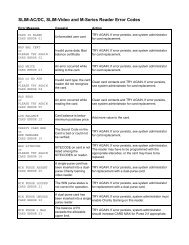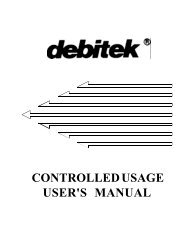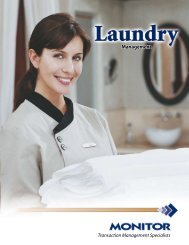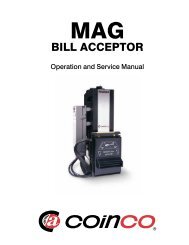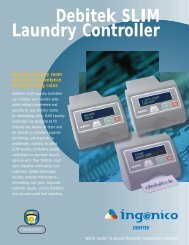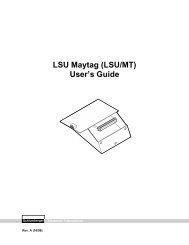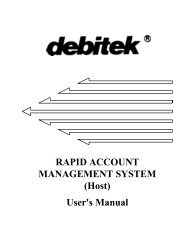Part 2: RECAP STANDARD MODULE - Smart Vend Corporation
Part 2: RECAP STANDARD MODULE - Smart Vend Corporation
Part 2: RECAP STANDARD MODULE - Smart Vend Corporation
You also want an ePaper? Increase the reach of your titles
YUMPU automatically turns print PDFs into web optimized ePapers that Google loves.
<strong>RECAP</strong> Software User's Guide<strong>Part</strong> 2: Standard4 Highlight CARD MAXIMUM and presse. A pop-up list appears withthe following choices:5.0010.0020.0050.0099.00300.00500.00750.00999.00Highlight your choice for CARD MAXIMUM and presse.5 Highlight EXPIRATION DATE and presse. A pop-up list appears withthe choices ON and OFF. Highlight your choice for EXPIRATION DATEand presse.6 Highlight COMPLETE BUTTON and press e. A pop-up list with thechoices ZERO and NORMAL appears. Highlight your choice forCOMPLETE BUTTON and presse.7 Highlight EXIT DELAY TIME. This entry must be a number between 1 and9 (representing the time between the end of one transaction and thebeginning of the next in seconds). Type in the exit delay time and presse.8 Highlight RELAY DROP TIME, type the desired time (0 to 25.5 seconds),and presse.9 Highlight TIMEOUT and press e. A pop-up list appears with thefollowing choices:NONE30 Seconds60 Seconds90 Seconds120 SecondsHighlight your choice for TIMEOUT and presse.10 Highlight EXIT BEEP and press e. A pop-up list appears with thefollowing choices:No BeepExit Beep OnlyDual BeepHighlight your choice for EXIT BEEP and presse.11 Highlight KEYPAD TONE and presse. A pop-up list appears with thechoices ON and OFF. Highlight either ON or OFF and presse.12 Highlight HOLD FEATURE and presse. A pop-up list appears with thechoices ON and OFF. Highlight either ON or OFF and presse.3-18 Standard Equipment Setup and Configuration Control Groups