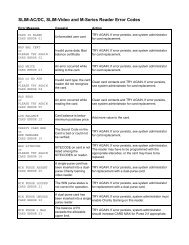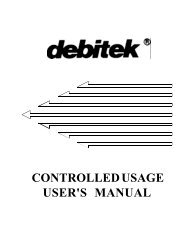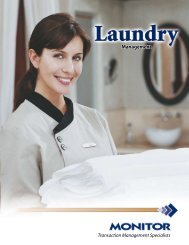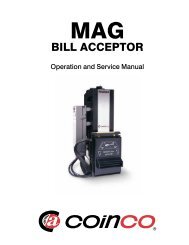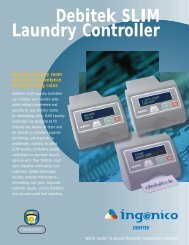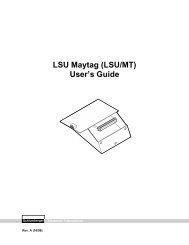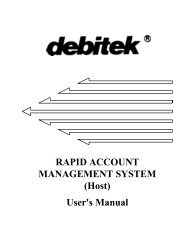Part 2: RECAP STANDARD MODULE - Smart Vend Corporation
Part 2: RECAP STANDARD MODULE - Smart Vend Corporation
Part 2: RECAP STANDARD MODULE - Smart Vend Corporation
You also want an ePaper? Increase the reach of your titles
YUMPU automatically turns print PDFs into web optimized ePapers that Google loves.
<strong>RECAP</strong> Software User's Guide<strong>Part</strong> 2: StandardNoteUnlike cash operations, card operations allow you to recoup any loss thatmay occur if a late copy pulse is received or if the user makes a specialcopy when the balance on the card is sufficient only to cover a regularcopy. This is because the debit field on stored value cards can be encodedwith a negative cash balance at these times. Therefore, if you do not wantto inconvenience card users by requiring a Minimum Card Value higherthan the base copy cost, simply be sure that the cost of a new card isalways higher than any negative balance that may be incurred on a card.This gives users an incentive to re-encode cards that have negativebalances (at which time you can recoup your loss), rather than purchasenew cards.Site CodesCSC, Terminal, Tower-Site Codes are four-digit numbers encoded onto allstored value cards. Your control unit manuals may refer to site codes as FACs(Facility Access Codes) or Group Codes. By using Site Codes, you can varythe price charged to different card users at a single piece of equipment. Forinstance, in a university environment, you may want to charge students on afinancial hardship grant 15¢ a copy, while charging other students 25¢ a copy.You do this by identifying each cost with a unique Site Code. Then, when youset up a Cost Group, simply specify the different costs you want associatedwith each of these codes (Figure 2-2). (Up to 32 different Site Codes can bedownloaded to a single unit.)Other Reasons You May Want to Download Multiple Site Codes: Inaddition to using Site Codes to vary pricing, you can also use them to restrictuser access and to accumulate data that allows you to determine the activitylevels for various categories of users.• Restricting Access-If you want a particular piece of equipment reservedsolely for the use of certain card holders, specify costs only for the SiteCodes associated with the allowed users. If you do not set a cost for aparticular Site Code, users with cards encoded with that code will be deniedaccess.• Studying the Activity Levels of Various Users-In a vending environment,these studies are of particular use to food and drink vendors, who have aninterest in knowing which groups of users (faculty, freshmen or seniors)purchase the most goods. This information allows them to tailor marketingstrategies accordingly. To conduct these studies, simply assign a uniqueSite Code to each user group you want to study.Later, when you collect datafrom control units, you can view activity levels by Site Code.2-8 Planning the Standard Setup Parameters Planning the Cost Group Parameters