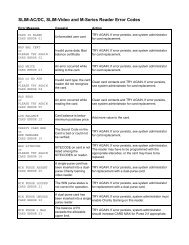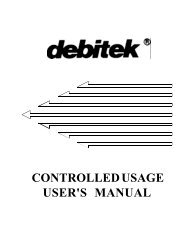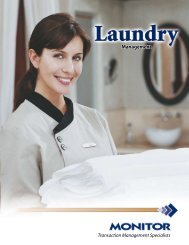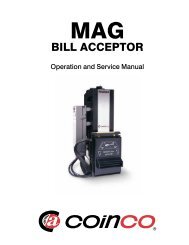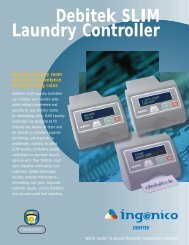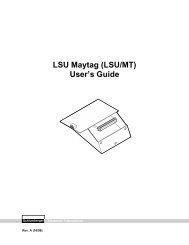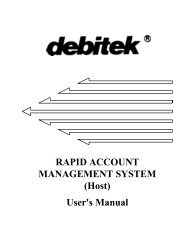Part 2: RECAP STANDARD MODULE - Smart Vend Corporation
Part 2: RECAP STANDARD MODULE - Smart Vend Corporation
Part 2: RECAP STANDARD MODULE - Smart Vend Corporation
You also want an ePaper? Increase the reach of your titles
YUMPU automatically turns print PDFs into web optimized ePapers that Google loves.
<strong>RECAP</strong> Software User's Guide<strong>Part</strong> 2: StandardCharting YourControl UnitsBefore you begin establishing configuration data for each of your control units,you should make a record of all the control units in your system so that you’reable to tell where each unit is and what it’s controlling.To plan Control Groups, make copies of and fill out Table B-1. See Figure2-1 as an example of how to chart the control units.Ignore the last five columnsof this chart for now; they will be explained later. The information you’ll need torecord is explained below:• Description-an alphanumeric description that allows you to identify aparticular control unit.• Address-the unique, five-digit number (assigned by you) by which <strong>RECAP</strong>identifies and communicates with a particular control unit. This numbermust be entered into the <strong>RECAP</strong> software and the control unit memory (byusing the unit’s Management Mode function). Units can be assigned anyfive-digit number from 001 to 65534. (The address set at the PC and thecontrol unit must match).NoteThe maximum address for accumulators is 500.• Phone Number-the number the PC must dial to communicate with thecontrol unit (applicable only if the unit is connected directly to a modem).(You do not need to record a phone number here if the control unit isconnected to a Schlumberger DANYL Line Master; you’ll be using Table B-8to record Line Master numbers.) (Refer to <strong>Part</strong> 1, Appendix A if you needmore information on communications connections.)When recording a phone number, record it exactly as you will enter it to the<strong>RECAP</strong> Software.The <strong>RECAP</strong> Software must be told exactly what numbersto dial-including any trunk access digits required to reach an outside lineand any digits required for long distance calls. When recording the number,remember the following: Include any trunk access digits or digits required toaccess outside lines and/or long-distance lines. The digits 0 through 9instruct the PC what number to dial.A comma after a digit instructs the PC topause two seconds before dialing the next digit. Dashes, spaces, andparentheses may be used for your convenience in viewing the number, butthey are not required.• Type-the type of control unit (e.g., Tower, Accumulator, and so on). If this isan Accumulator unit, specify the type (e.g., Numeric, Alpha/Numeric).• Report Code-the report code to be assigned to the unit (used by certainreports to extract information from the collected data).2-2 Planning the Standard Setup Parameters Charting Your Control Units