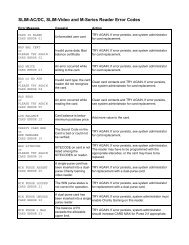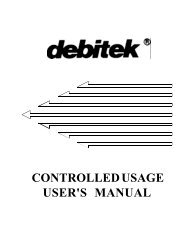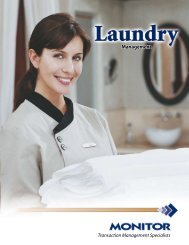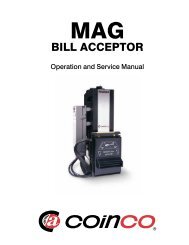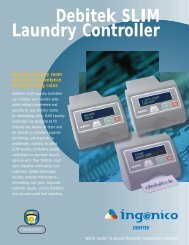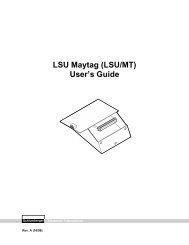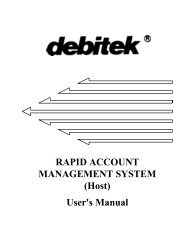Part 2: RECAP STANDARD MODULE - Smart Vend Corporation
Part 2: RECAP STANDARD MODULE - Smart Vend Corporation
Part 2: RECAP STANDARD MODULE - Smart Vend Corporation
You also want an ePaper? Increase the reach of your titles
YUMPU automatically turns print PDFs into web optimized ePapers that Google loves.
<strong>RECAP</strong> Software User's Guide<strong>Part</strong> 2: Standard4 CREDIT COST is the price-per-transaction for the equipment. The pricemust be a number between 0.0001 and 9.9999 (representing the amountcharged per copy for credit copies). Type in the CREDIT COST and presse.5 MIN. CARD VALUE is the lowest allowable amount on a stored value card(for a detailed explanation of this entry, see Chapter 3, “Setup & Planning.”)The minimum card value must be a number between 0.0001 and 9.9999(representing $US). Set the MINIMUM CARD VALUE and presse.6 CASH COST is the cost of one transaction made with cash (coins or bills).This cost ranges from $0.05 to $9.95, in $0.05 increments. Type in theCASH COST for this unit and presse.7 MIN. CASH VALUE is the minimum cost for one transaction at this unit.This value must be in the range of .05 to 9.95. Type in the MIN.CASHVALUE and presse.8 CASH AUX 1 & 2 COST sets the amount added to the base cost of atransaction whenever and Aux1 or 2 signal is detected. The AUX 1&2must be a number between 0.05 and 0.95. Type in the CASH AUX 1 & 2COST and presse.9 DEBIT AUX 1&2COST sets the amount added to the base cost of atransaction whenever and Aux1 or 2 signal is detected. The AUX 1&2must be a number between 0.001 and 0.9999. Type in the DEBIT AUX 1 &2 COST and presse.10 SITE CODE DATA for towers is identical to that for terminals.See Step 7 onpage 3-7 for detailed information on filling in this field.11 Press)to save the entered information and exit. <strong>RECAP</strong> returns to theCost Groups Listing screen. If you wish to add cost definitions for othergroups, pressi.Otherwise, pressvto exit the Cost Groups screenNoteIf you wish to delete a cost group description, highlight it and pressd.This marks the description for deletion. When you leave this menu, theitem is deleted.3-10 Standard Equipment Setup and Configuration Cost Groups