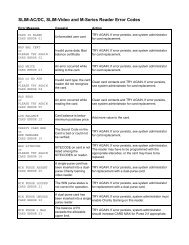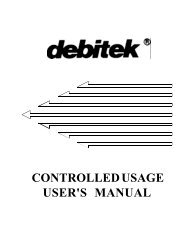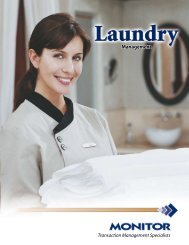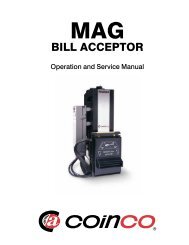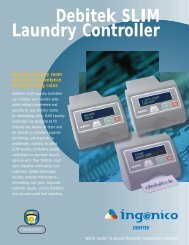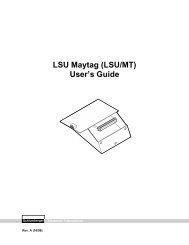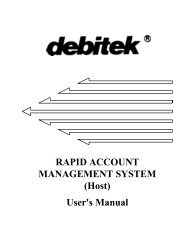Part 2: RECAP STANDARD MODULE - Smart Vend Corporation
Part 2: RECAP STANDARD MODULE - Smart Vend Corporation
Part 2: RECAP STANDARD MODULE - Smart Vend Corporation
You also want an ePaper? Increase the reach of your titles
YUMPU automatically turns print PDFs into web optimized ePapers that Google loves.
<strong>RECAP</strong> Software User's Guide<strong>Part</strong> 2: StandardNOTE-Altering the Load Type Setting after Initial SetupIf you need to change the Load Type after the initial setup, you may findthat you are unable to access the desired setting. This is becauseswitching back and forth from either VERIFY MODE or SELF LOADMODE to NEGATIVE VERIFY or HOT LIST requires reallocation of unitmemory. This means that credit account data must be collected andcleared from memory before you can make the switch. To do this, selectthe Load Type setting you want, then perform the “CompleteUpload/Download/Clear” option discussed in Chapter 5, under“Transferring Information.”Machine Access Code (MAC)Swipe TypeAccumulator-A three-digit code downloaded to Accumulator units toprovide greater access security.• With Keypad Accumulators [and Swipe Accumulators used with custom(non-Schlumberger DANYL) swipe cards], this code is optional. If youdecide to use the code, you must specify the three-digit MAC you wantdownloaded to the Accumulator. (Any three-digit number greater than“000" can be used.) If a MAC is used, users must precede their accountnumbers with the specified MAC before equipment access is permitted.Ifyou do not want to use MACs, download the default code of ”000;" userswill not be required to enter MACs.Accumulator-Indicates the type of swipe cards used at Accumulators:• NONE indicates that swipe cards are not used with any of the Accumulatorsincluded in this Control Group.• DANYL indicates that standard (Schlumberger DANYL) swipe cards areused.• CUSTOM indicates that cards other than Schlumberger DANYL are used.(Custom cards must be ABA General Purpose.) If you have custom cards,you must define the swipe fields (tell the Accumulator in which positions ofthe magnetic stripe the MAC and the account information are located).- The MAC must be contained in a single field consisting of no morethan three digits. The digit(s) found in the defined field must matchthe MAC programmed into the Accumulator. [If you define a MAC ofless than three digits, the Accumulator adds preceding zero(s) to thedigit(s) found in that field to make it a three-digit number.] If you do notuse MACs, define the MAC as having a field length of zero.- The account code can be up to 10 digits. These 10 digits can be containedin four separate fields. (Figure 2-3 provides two examples ofswipe field definitions.)2-18 Planning the Standard Setup Parameters Planning the Control Group Parameters