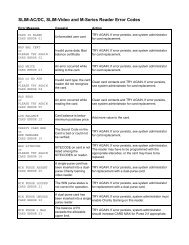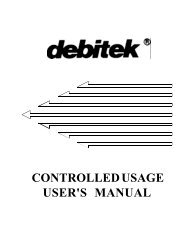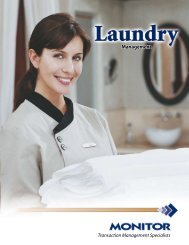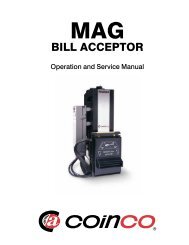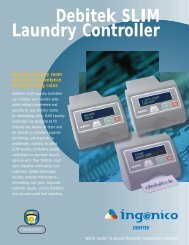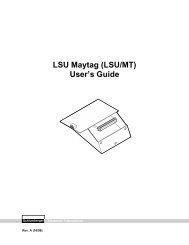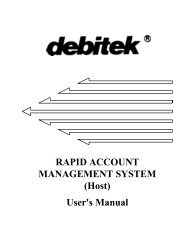Part 2: RECAP STANDARD MODULE - Smart Vend Corporation
Part 2: RECAP STANDARD MODULE - Smart Vend Corporation
Part 2: RECAP STANDARD MODULE - Smart Vend Corporation
You also want an ePaper? Increase the reach of your titles
YUMPU automatically turns print PDFs into web optimized ePapers that Google loves.
<strong>RECAP</strong> Software User's Guide<strong>Part</strong> 2: StandardTerminalsFollow these instructions to set up the Terminal Cost group:1 From the main menu set up screen, highlight <strong>STANDARD</strong> and presse.A screen appears listing the four controller types in the Standard module(Accumulators, Card Centers, Terminals, and Towers). HighlightTERMINAL and presse. A second screen appears listing the setupoptions for that controller. Highlight COST and presse.2 If you don’t have any Cost groups defined yet, the next screen is the CostConfiguration Setup screen (Figure 3-4).NoteIf you already have one or more Cost groups identified, a screen pops uplisting those Cost groups. To edit one of those groups, highlight it andpresse. This brings you to the Cost Configuration screen, Figure 3-4.3 Enter an alphanumeric description for the Cost group. Use a name thatmakes some sense to you, or that reminds you of specific units you’reworking with. For instance, the group description could be “Building 5,” or“Third Street.” After you type in the description, presse.Figure 3-4:Terminals Cost Configuration Screen3-6 Standard Equipment Setup and Configuration Cost Groups