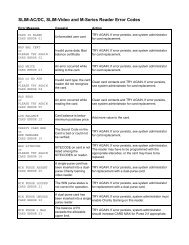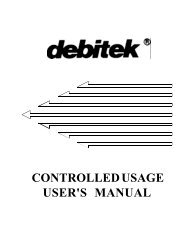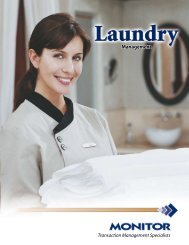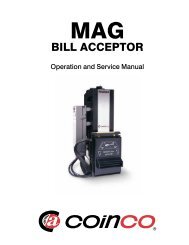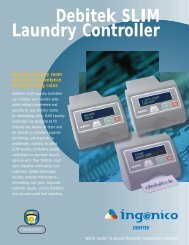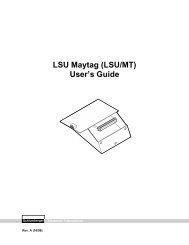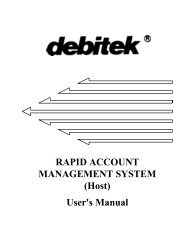Part 2: RECAP STANDARD MODULE - Smart Vend Corporation
Part 2: RECAP STANDARD MODULE - Smart Vend Corporation
Part 2: RECAP STANDARD MODULE - Smart Vend Corporation
You also want an ePaper? Increase the reach of your titles
YUMPU automatically turns print PDFs into web optimized ePapers that Google loves.
<strong>RECAP</strong> Software User's Guide<strong>Part</strong> 2: StandardDebit Credit Message Mode.Debit/Limit ModeDisabling Timefield represents the cards PIN number. When a card is inserted intothe Terminal with the above prompts set as described, the user mustfirst enter the correct PIN number, and is then prompted to enter atwo digit account number before the Terminal is enabled.- With the Debit Credit PIN mode set to Off and the Multi-Account setto Disabled, the account number on the card is used without additionalkeypad entries.- With the Debit Credit PIN mode set to Off and the Multi-Account setto Length 1, all except the last digit of the debit cards account fieldrepresents the account prefix.When a card is inserted into the Terminalwith the above prompts set as described, the user will beprompted to enter a single-digit account suffix before the Terminal isenabled.- With the Debit Credit PIN mode set to Off and the Multi-Account setto Length 2, all except the last two digits of the debit cards accountfield represents the account prefix. When a card is inserted into theTerminal with the above prompts set as described, the user will beprompted to enter a two-digit account suffix before the Terminal isenabled.Terminal-The Debit/Credit Message Mode has four prompts: Credit Prompt,Debit Prompt, Use Debit, and Use Credit. The Credit Prompt and DebitPrompt options allow the user to use either the Credit or Debit portions of thecard for the purchase. Selecting Credit Prompt will display the Credit optionfirst; Selecting Debit Prompt will display the Debit option first.If you select Use Debit, the “No Credit” purchases will be offered, and if theUse Credit option is selected, “No Debit” purchases will be offered.Terminal, Tower-Determines whether vending units deduct from the debit orthe limit field when a Debit-Limit Card is inserted.Accumulator-The amount of time that elapses before the control unit disablesthe copier after a user terminates a copying session. Two settings areavailable:• When set to IMMEDIATELY/CB ZERO, the control unit disables the copierimmediately after the session is terminated. This is the recommendedsetting as it prevents users from making “unaccounted for,” or free, copies.(These copies can be made if the copier remains active after a session isterminated.) In rare instances, this setting may cause an occasional copierjam. If otherwise unexplainable jams occur when a session is terminated,try changing this setting to DELAYED/CB NORML.• When set to DELAYED/CB NORML, the control unit disables the copier atthe end of the Exit Delay Time.2-14 Planning the Standard Setup Parameters Planning the Control Group Parameters