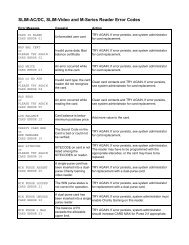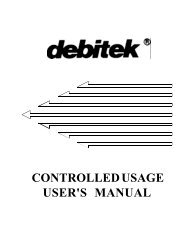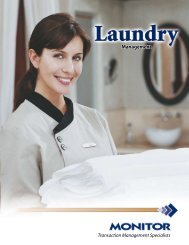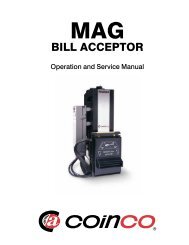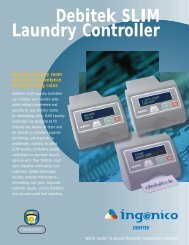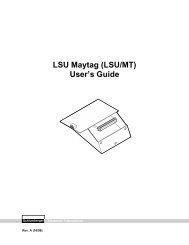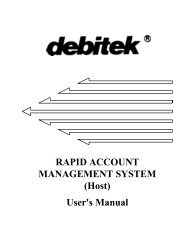Part 2: RECAP STANDARD MODULE - Smart Vend Corporation
Part 2: RECAP STANDARD MODULE - Smart Vend Corporation
Part 2: RECAP STANDARD MODULE - Smart Vend Corporation
You also want an ePaper? Increase the reach of your titles
YUMPU automatically turns print PDFs into web optimized ePapers that Google loves.
<strong>RECAP</strong> Software User's Guide<strong>Part</strong> 2: Standard22 Highlight D/C MESSAGE MODE and presse. A pop-up list appearswith the following choices:Credit PromptDebit PromptUse CreditUse DebitHighlight your choice of D/C MESSAGE MODE and presse.23 Highlight TRANSACTION LOG and presse. A pop-up list appearswith the following choices:Continuous, Cash-OnContinuous, Cash-OffFixed, Cash-OnFixed, Cash-OffHighlight your choice and presse.24 Press)to save the entered information and exit. <strong>RECAP</strong> returns to theControl Configurations Listing screen. If you wish to add definitions forother groups, press i. Otherwise, press v to exit the ControlConfigurations screenNoteIf you wish to delete a control group description, highlight it and pressd. This marks the description for deletion. When you leave this menu,the item is deleted.3-20 Standard Equipment Setup and Configuration Control Groups