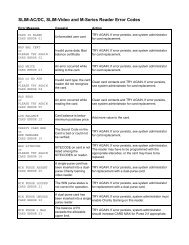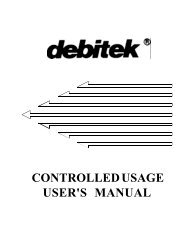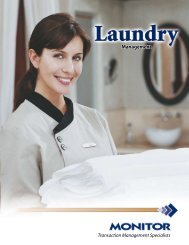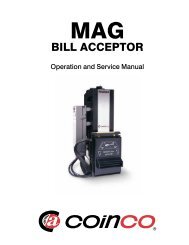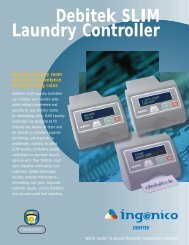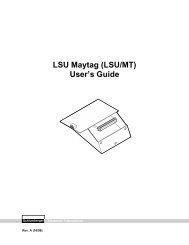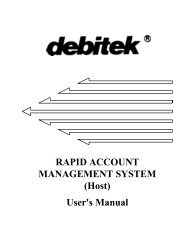Part 2: RECAP STANDARD MODULE - Smart Vend Corporation
Part 2: RECAP STANDARD MODULE - Smart Vend Corporation
Part 2: RECAP STANDARD MODULE - Smart Vend Corporation
Create successful ePaper yourself
Turn your PDF publications into a flip-book with our unique Google optimized e-Paper software.
<strong>RECAP</strong> Software User's Guide<strong>Part</strong> 2: StandardPlanning theCost GroupParametersCost Groups are used to establish the equipment usage fees you wantassociated with the equipment in your system. You must set up separatecosting groups to vary usage rates for different pieces of equipment-forinstance, to charge more for copies made at color copiers than for copies madeat standard copiers. As you set up (define) your control units, select theappropriate Cost Group for each unit.Planning the Cost Group ParametersDescriptionCard CostCash Auxiliary1 & 2 CostCash CostTo plan Cost Groups, make copies of and fill out Table B-5.The informationyou must provide in this table is explained throughout the remainder of thissection. As you create each Cost Group, use Column 6 of Table B-1 to indicatewhich control units you want associated with that group. Continue creatingCost Groups until all of the control units listed in Table B-1 have a selectedgroup. Up to 99 Cost Groups can be created.The following paragraphs provide a detailed explanation of each field in thecost group screens. The first line after the heading lists the equipmentassociated with each entry.Accumulator, CSC, Terminal, Tower-The descriptive name that identifiesthis cost group-for instance, Color Copiers contains the costing parametersyou want to use with control units connected to color copiers. Choosing adescriptive name becomes more important if you are setting up more than oneCost Group.CSC-The cost charged per dispensed card. Allowable values are $1, $5, $10,and $20.Tower-The amount to be added to the Cash Cost whenever an AuxiliaryChannel 1 or 2 copy is detected during coin or bill vends. 1 Allowable values arebetween $0.05 and $0.95, in 5¢ increments.Tower-The cost charged per copy whenever coins or bills are used to accessthe copier.1 Auxiliary channel pricing allows you to set an additional fee to be charged for use of special copier features, such as alternate paper sizes orreductions/enlargements. The Schlumberger DANYL unit uses two auxiliary input channels to detect these special copies. Electronic signalssent from the copier to the control unit determine whether the Auxiliary 1 or the Auxiliary 2 fee should be used. The types of special copiesidentified on auxiliary channels vary depending on the copier to which the unit is connected. Other copiers do not signal special copies at all. Anoption set using Control Groups, discussed later in this chapter, allows you to turn off auxiliary channel pricing at specific copiers and tell theSchlumberger DANYL control unit what type of special signaling to expect from other copiers.2-6 Planning the Standard Setup Parameters Planning the Cost Group Parameters