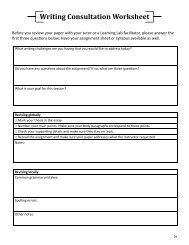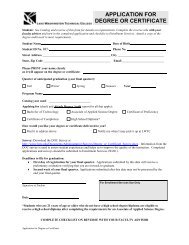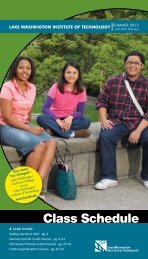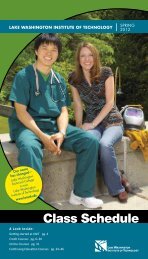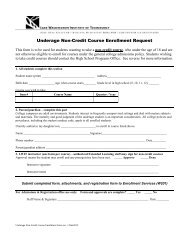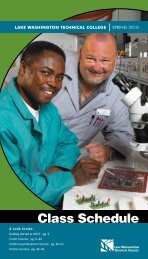Scan to PC Desktop Professional 10 Customer Orientation ... - Nuance
Scan to PC Desktop Professional 10 Customer Orientation ... - Nuance
Scan to PC Desktop Professional 10 Customer Orientation ... - Nuance
You also want an ePaper? Increase the reach of your titles
YUMPU automatically turns print PDFs into web optimized ePapers that Google loves.
• PDF Creation from any ApplicationPDF Converter <strong>Professional</strong> 5 includes the <strong>Scan</strong>Soft PDF Create! print driver that enables you <strong>to</strong> printa PDF file from any application.1. From within the desired application, go <strong>to</strong> File > Print and then select “<strong>Scan</strong>Soft PDF Create!” as yourprinter.2. Select OK and you will be prompted <strong>to</strong> select where you want your PDF files saved.3. You can also click on the “Properties” but<strong>to</strong>n and click on the “PDF Settings” tab <strong>to</strong> access moreadvanced features, such as version, compression level, and security.4. By clicking on the “Advanced” but<strong>to</strong>n next <strong>to</strong> the “Security” drop-down menu, you can select yourdesired security options so that you can au<strong>to</strong>matically print a secure PDF file. More information aboutPDF Security is on Page 23.1234Xerox Corporation – <strong>Scan</strong> <strong>to</strong> <strong>PC</strong> Desk<strong>to</strong>p <strong>Professional</strong> <strong>10</strong> – Cus<strong>to</strong>mer <strong>Orientation</strong> Guide 16