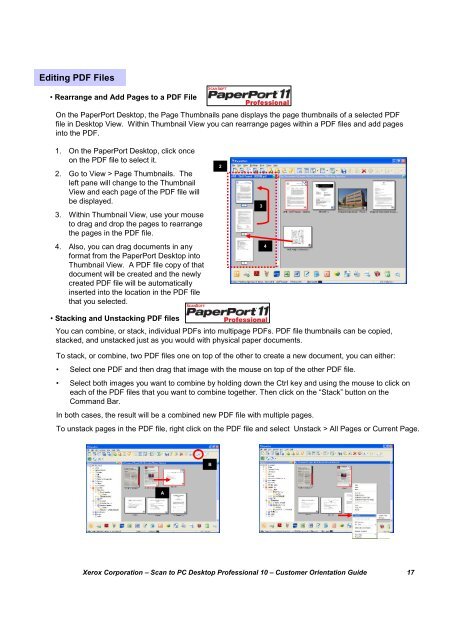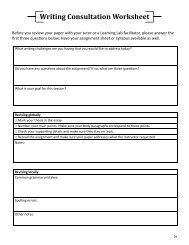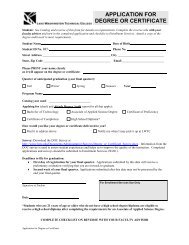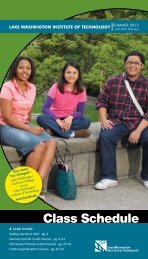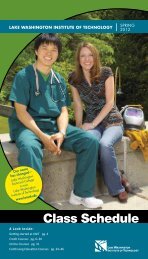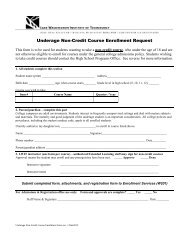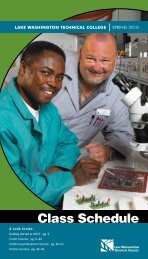Scan to PC Desktop Professional 10 Customer Orientation ... - Nuance
Scan to PC Desktop Professional 10 Customer Orientation ... - Nuance
Scan to PC Desktop Professional 10 Customer Orientation ... - Nuance
You also want an ePaper? Increase the reach of your titles
YUMPU automatically turns print PDFs into web optimized ePapers that Google loves.
Editing PDF Files• Rearrange and Add Pages <strong>to</strong> a PDF FileOn the PaperPort Desk<strong>to</strong>p, the Page Thumbnails pane displays the page thumbnails of a selected PDFfile in Desk<strong>to</strong>p View. Within Thumbnail View you can rearrange pages within a PDF files and add pagesin<strong>to</strong> the PDF.1. On the PaperPort Desk<strong>to</strong>p, click onceon the PDF file <strong>to</strong> select it.2. Go <strong>to</strong> View > Page Thumbnails. Theleft pane will change <strong>to</strong> the ThumbnailView and each page of the PDF file willbe displayed.3. Within Thumbnail View, use your mouse<strong>to</strong> drag and drop the pages <strong>to</strong> rearrangethe pages in the PDF file.4. Also, you can drag documents in anyformat from the PaperPort Desk<strong>to</strong>p in<strong>to</strong>Thumbnail View. A PDF file copy of thatdocument will be created and the newlycreated PDF file will be au<strong>to</strong>maticallyinserted in<strong>to</strong> the location in the PDF filethat you selected.234• Stacking and Unstacking PDF filesYou can combine, or stack, individual PDFs in<strong>to</strong> multipage PDFs. PDF file thumbnails can be copied,stacked, and unstacked just as you would with physical paper documents.To stack, or combine, two PDF files one on <strong>to</strong>p of the other <strong>to</strong> create a new document, you can either:• Select one PDF and then drag that image with the mouse on <strong>to</strong>p of the other PDF file.• Select both images you want <strong>to</strong> combine by holding down the Ctrl key and using the mouse <strong>to</strong> click oneach of the PDF files that you want <strong>to</strong> combine <strong>to</strong>gether. Then click on the “Stack” but<strong>to</strong>n on theCommand Bar.In both cases, the result will be a combined new PDF file with multiple pages.To unstack pages in the PDF file, right click on the PDF file and select Unstack > All Pages or Current Page.BAXerox Corporation – <strong>Scan</strong> <strong>to</strong> <strong>PC</strong> Desk<strong>to</strong>p <strong>Professional</strong> <strong>10</strong> – Cus<strong>to</strong>mer <strong>Orientation</strong> Guide 17