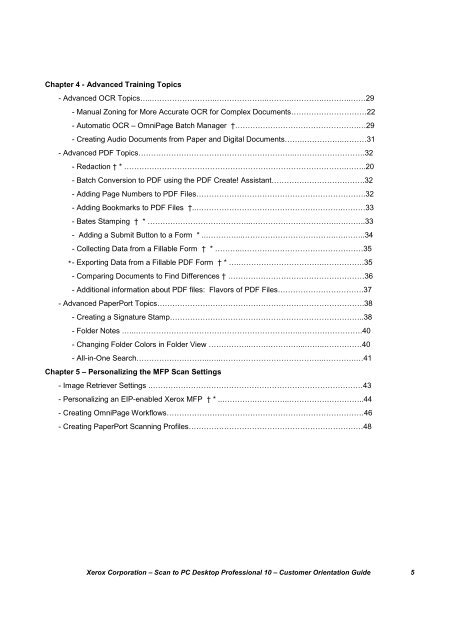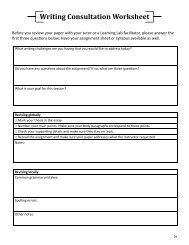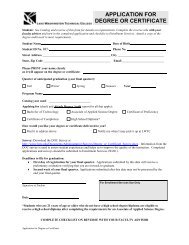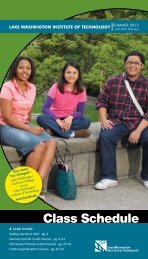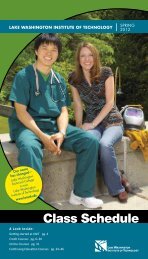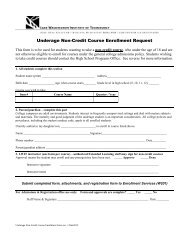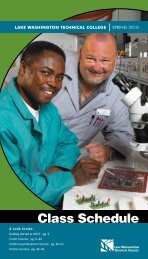Scan to PC Desktop Professional 10 Customer Orientation ... - Nuance
Scan to PC Desktop Professional 10 Customer Orientation ... - Nuance
Scan to PC Desktop Professional 10 Customer Orientation ... - Nuance
Create successful ePaper yourself
Turn your PDF publications into a flip-book with our unique Google optimized e-Paper software.
Chapter 4 - Advanced Training Topics- Advanced OCR Topics…..……………………..………………..……….………….………..……29- Manual Zoning for More Accurate OCR for Complex Documents…………………………22- Au<strong>to</strong>matic OCR – OmniPage Batch Manager †………………………………………….…29- Creating Audio Documents from Paper and Digital Documents…….……………..………31- Advanced PDF Topics……………………………………………………..……………………….32- Redaction † * …………………………………………………………………………….……..20- Batch Conversion <strong>to</strong> PDF using the PDF Create! Assistant……………………………….32- Adding Page Numbers <strong>to</strong> PDF Files………………………………………………………….32- Adding Bookmarks <strong>to</strong> PDF Files †..………………………………………………….………33- Bates Stamping † * …………………………………..…………………………….….……..33- Adding a Submit But<strong>to</strong>n <strong>to</strong> a Form * ..…………...……………………………….….……..34- Collecting Data from a Fillable Form † * ………..…………………………………………35*-Exporting Data from a Fillable PDF Form † * ….…………………………….…………….35- Comparing Documents <strong>to</strong> Find Differences † ………………………………………………36- Additional information about PDF files: Flavors of PDF Files…………………………….37- Advanced PaperPort Topics……………………………………………………………………….38- Creating a Signature Stamp…………………………………………………………………..38- Folder Notes .…..………………………………………………………..…………………….40- Changing Folder Colors in Folder View ……………..…….…………...……..……………40- All-in-One Search………………………..…..…………………………………..………….…41Chapter 5 – Personalizing the MFP <strong>Scan</strong> Settings- Image Retriever Settings .…………………………………………………………………………43- Personalizing an EIP-enabled Xerox MFP † * ..………….…………..…………….…………..44- Creating OmniPage Workflows……………………………………………………………………46- Creating PaperPort <strong>Scan</strong>ning Profiles……………………………………………………………48Xerox Corporation – <strong>Scan</strong> <strong>to</strong> <strong>PC</strong> Desk<strong>to</strong>p <strong>Professional</strong> <strong>10</strong> – Cus<strong>to</strong>mer <strong>Orientation</strong> Guide 5