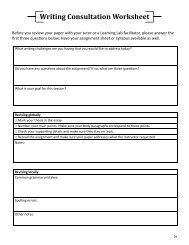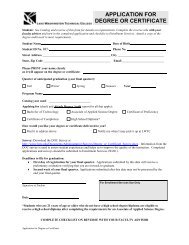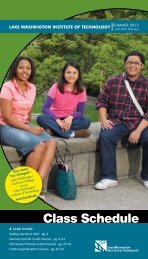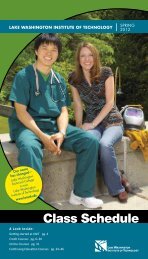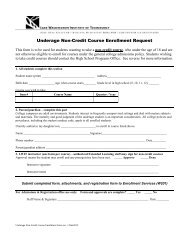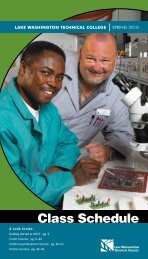Scan to PC Desktop Professional 10 Customer Orientation ... - Nuance
Scan to PC Desktop Professional 10 Customer Orientation ... - Nuance
Scan to PC Desktop Professional 10 Customer Orientation ... - Nuance
Create successful ePaper yourself
Turn your PDF publications into a flip-book with our unique Google optimized e-Paper software.
Searching for Documents and Images:1. To find files in any folder (local or network) mapped <strong>to</strong> your PaperPort Desk<strong>to</strong>p, you need onlyknow a word or phrase contained within the file.2. Click on the “All-in-One Search” but<strong>to</strong>n on the PaperPort Command Bar <strong>to</strong> initiate a textsensitive or keyword search.3. In the “Containing indexed text” field, type in the word or phrase from the file for which youare searching. Ensure that the “Use All-in-One Index” and “Exact Match” options areselected.4. Then click on the “Search” but<strong>to</strong>n in the Search pane.5. All-in-One Search will search all documents and images that have been added <strong>to</strong> the All-in-One Search Index and will return <strong>to</strong> you a list, ranked by relevance, of all files containingyour search criteria.6. Double click on the file from the search results list and you will be taken <strong>to</strong> the thumbnailview of that file on your PaperPort Desk<strong>to</strong>p.2345Xerox Corporation – <strong>Scan</strong> <strong>to</strong> <strong>PC</strong> Desk<strong>to</strong>p <strong>Professional</strong> <strong>10</strong> – Cus<strong>to</strong>mer <strong>Orientation</strong> Guide 42