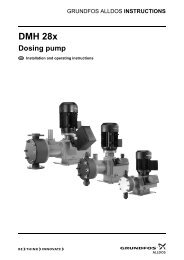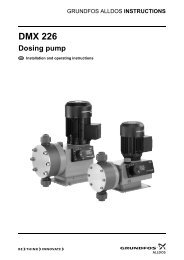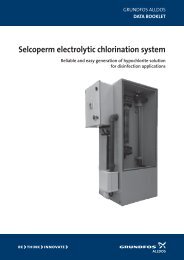Grundfos Alldos DDI-209 User Manual - Industry Surplus Australia
Grundfos Alldos DDI-209 User Manual - Industry Surplus Australia
Grundfos Alldos DDI-209 User Manual - Industry Surplus Australia
You also want an ePaper? Increase the reach of your titles
YUMPU automatically turns print PDFs into web optimized ePapers that Google loves.
Once the error has been corrected,• press the "Start/Stop" button to acknowledge theerror.9.2.6 Remote on/offThe pump can be switched off remotely (e.g. from acontrol room).• If switched off remotely, the pump does notrespond to any input signals or to operator input.Exception: The pump can still be stopped anddeaerated manually.• "Stop" lights up in the display.• The yellow LED lights up.• When switched on remotely, the pump returns tothe state it was in before it was switched off. If, forexample, the pump was previously in "Stop"mode, it returns to this mode once it is switchedon.9.2.7 Memory functionContact signals, which cannot be processedimmediately, can be stored and subsequently madeavailable to the pump for processing. A maximum of65,000 contact signals can be stored.• Without memory: If the pump is running when acontact signal is received, the signal is ignored.The pump performs the current dosing, then it isagain ready to receive new contact signals, i.e. itrejects excess contacts.• With memory: If the pump is running when acontact signal is received, the signal is stored inthe memory. First, the pump performs the currentdosing, then it processes the contact signals fromthe memory.The contents of the memory are deleted:• by switching off the power supply• by switching the operating mode.The contents of the memory are not deleted:• by actuating the remote on/off contact• by pressing the "Start/Stop" button• by continuous operation.NoteThe memory function can be enabledand disabled in the second functionlevel.9.2.8 Flow MonitorThe pump can be equipped with a pressure sensor(Flow Monitor pump option).Based on the pressure measured by the sensor andon the motor position, an indicator diagram iscreated. Possible dosing faults or the exceeding ofthe permissible counter-pressure are detectedreliably and indicated by the display or the errormessage output.The following errors are recognised:• Pressure exceeded (the pump is stopped andrestarts automatically when the pressuredecreases).• Dosing error (the pump doses 30 % to 100 % lessdue to a leaking discharge valve or suction valve,a clogged suction line or an air bubble in the dosinghead).CautionThe dosing controller and dosing control functionscan be switched on and off independently of eachother. It is always possibly to display the pressurethat has been measured during operation wheneverthe pressure sensor is connected.Note9.3 Signal outputsThe control unit has the following signal outputs,e.g. in order to return a signal to the control room.9.3.1 Current signal outputNoteDepending on the operating conditions,it may be impossible to detect dosingerrors which are caused by leakingsuction valves!The current flow rate of the pump is output as acurrent signal.• Current output 0-20 mA in the following mode:– Current control 0-20 mA.• Current output 4-20 mA in the following modes:– Current control 4-20 mA– <strong>Manual</strong>– Contact– Batch dosing with manual/contact start– Timer with manual/contact start.NoteFor information about operating thepump with the Flow Monitor, seesection 9.10 Flow Monitor.To use the control signal output, seesection 9.9 Current signal control0-20 mA / 4-20 mA.The current output is linear between4 (0) mA at flow rate = 0 and 20 mA atmaximum flow rate Q max. (defaultsetting) or the corresponding weightingvalue pair.9.3.2 Error signalUsed to return various error states to the controlroom.9.3.3 Stroke signal / pre-empty signal / pulseinputDepending on the relay setting, the contact outputreceives a signal in these cases:• for each complete stroke of the pump, or• a pre-empty signal input, or• each pulse input at the pump.To set the relay, see section 9.7.1 Modifying theswitch assignment.35