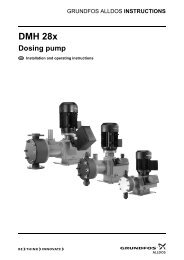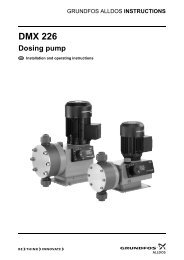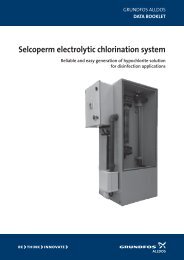Grundfos Alldos DDI-209 User Manual - Industry Surplus Australia
Grundfos Alldos DDI-209 User Manual - Industry Surplus Australia
Grundfos Alldos DDI-209 User Manual - Industry Surplus Australia
Create successful ePaper yourself
Turn your PDF publications into a flip-book with our unique Google optimized e-Paper software.
The maximum displayed/adjustable flow rate isautomatically set according to the selected pumptype and the calibrated stroke volume.Input range for the flow rateQ min.Pump typeResolution of flow rate[l/h]<strong>DDI</strong> 0.4-10 0.004* 1 ml/h<strong>DDI</strong> 2.2-16 0.025<strong>DDI</strong> 2.5-10 0.0255 ml/h for Q < 1 l/h10 ml/h for Q ≥ 1 l/h<strong>DDI</strong> 5.5-10 0.055<strong>DDI</strong> 13.8-4 0.140 20 ml/h for Q < 10 l/h<strong>DDI</strong> 20-3 0.200 100 ml/h for Q ≥ 10 l/h* For counter-pressures lower than 3 bar, Q min.continuously increases from 0.004 l/h to 0.006 l/h.9.4.3 Contact signal controlNoteThe pump must be started first in thisoperating mode (LED lights up greenand "Run" appears in the display).• Use the "Start/Stop" button to start or stop thepump.For continuous dosing in a processFor each signal received at the contact input of thepump (e.g. from a water meter with reed contactoutput), the pump doses the set dosing capacity.The dosing is continuously distributed between theincoming contacts via a controller. The maximumdosing capacity must not be exceeded.Input range for the dosing capacity per contactEven if the pump receives more contact signals thanit can process at the maximum flow rate, it only runsin continuous operation with a maximum strokefrequency of 180/min. (120/min. in slow mode).Contact ml1.75Fig. 40 Display: contact signal controlUse the "Up" and "Down" buttons in the first functionlevel to set the dosing volume for each contactsignal.1. When the pump is stopped (LED lights up red),press the "Menu/Info" button.– The first function level is opened.2. Use the "Up" and "Down" buttons in the "contactsignal control" menu to set the dosing volume percontact signal.3. Press the "Start/Stop" button to confirm thesettings and to exit the first function level.– The pump is running (LED lights up green).9.4.4 Current signal control 0-20 mA / 4-20 mAFor current signal control, see section 9.9 Currentsignal control 0-20 mA / 4-20 mA.TM03 6602 4506Pump typeStroke volumeMin. dosing capacity(= 1/50 stroke/contact)Max. dosing capacity(= 4 strokes/contact)[ml] [ml] [ml]<strong>DDI</strong> 0.4-10 0.07 0.001 0.28<strong>DDI</strong> 2.2-16 0.22 0.004 0.86<strong>DDI</strong> 2.5-10 0.22 0.004 0.88<strong>DDI</strong> 5.5-10 0.55 0.011 2.20<strong>DDI</strong> 13.8-4 1.24 0.025 4.96<strong>DDI</strong> 20-3 1.92 0.039 7.8637