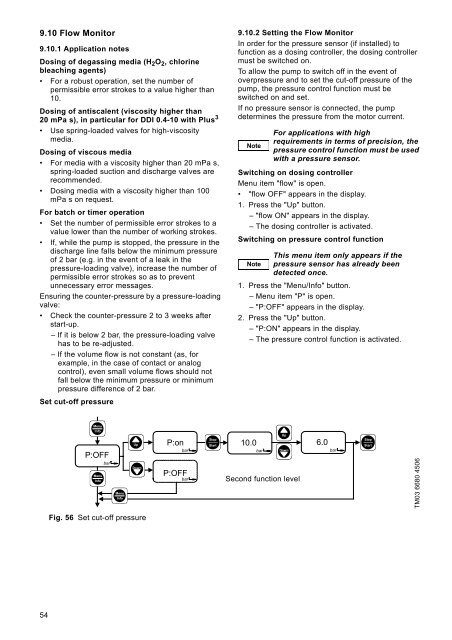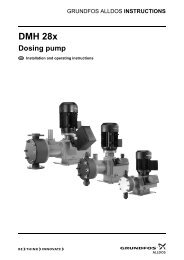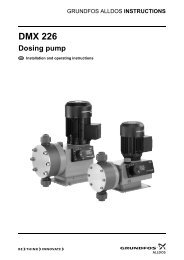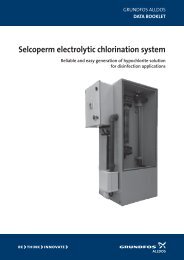Grundfos Alldos DDI-209 User Manual - Industry Surplus Australia
Grundfos Alldos DDI-209 User Manual - Industry Surplus Australia
Grundfos Alldos DDI-209 User Manual - Industry Surplus Australia
Create successful ePaper yourself
Turn your PDF publications into a flip-book with our unique Google optimized e-Paper software.
9.10 Flow Monitor9.10.1 Application notesDosing of degassing media (H 2 O 2 , chlorinebleaching agents)• For a robust operation, set the number ofpermissible error strokes to a value higher than10.Dosing of antiscalent (viscosity higher than20 mPa s), in particular for <strong>DDI</strong> 0.4-10 with Plus 3• Use spring-loaded valves for high-viscositymedia.Dosing of viscous media• For media with a viscosity higher than 20 mPa s,spring-loaded suction and discharge valves arerecommended.• Dosing media with a viscosity higher than 100mPa s on request.For batch or timer operation• Set the number of permissible error strokes to avalue lower than the number of working strokes.• If, while the pump is stopped, the pressure in thedischarge line falls below the minimum pressureof 2 bar (e.g. in the event of a leak in thepressure-loading valve), increase the number ofpermissible error strokes so as to preventunnecessary error messages.Ensuring the counter-pressure by a pressure-loadingvalve:• Check the counter-pressure 2 to 3 weeks afterstart-up.– If it is below 2 bar, the pressure-loading valvehas to be re-adjusted.– If the volume flow is not constant (as, forexample, in the case of contact or analogcontrol), even small volume flows should notfall below the minimum pressure or minimumpressure difference of 2 bar.Set cut-off pressure9.10.2 Setting the Flow MonitorIn order for the pressure sensor (if installed) tofunction as a dosing controller, the dosing controllermust be switched on.To allow the pump to switch off in the event ofoverpressure and to set the cut-off pressure of thepump, the pressure control function must beswitched on and set.If no pressure sensor is connected, the pumpdetermines the pressure from the motor current.NoteFor applications with highrequirements in terms of precision, thepressure control function must be usedwith a pressure sensor.Switching on dosing controllerMenu item "flow" is open.• "flow OFF" appears in the display.1. Press the "Up" button.– "flow ON" appears in the display.– The dosing controller is activated.Switching on pressure control functionNoteThis menu item only appears if thepressure sensor has already beendetected once.1. Press the "Menu/Info" button.– Menu item "P" is open.– "P:OFF" appears in the display.2. Press the "Up" button.– "P:ON" appears in the display.– The pressure control function is activated.MenuInfoP:OFFbarMenuInfoMenuInfoUpDownP:onbarP:OFFbarUpStopStart 10.06.0barDownbarSecond function levelStopStartTM03 6680 4506Fig. 56 Set cut-off pressure54