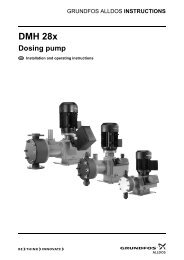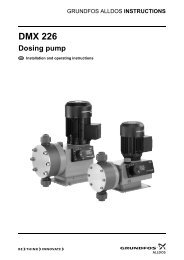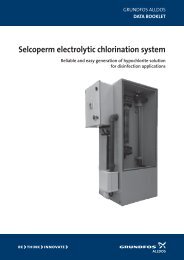Grundfos Alldos DDI-209 User Manual - Industry Surplus Australia
Grundfos Alldos DDI-209 User Manual - Industry Surplus Australia
Grundfos Alldos DDI-209 User Manual - Industry Surplus Australia
You also want an ePaper? Increase the reach of your titles
YUMPU automatically turns print PDFs into web optimized ePapers that Google loves.
MenuInfo MenuInfoOFF OFFMenu MenuInfo InfottUpUpDownDownOnOnOFFttttStopStart StopStartUpUpDownDownStopStart6.006.00t t 1l/hl/httt tUpStop UpStop StartStartDownDownUp Upml890.0890.0h1:00 1:00Down Downt tthmltMenuMenu InfoInfoStopStopStartStarttt 2ttUpUpDownDownh2:002:00th StopStopStartStarttTM03 6617 4506Fig. 67 Setting timer mode"OFF t" appears in the display.1. Press the "Up" button.– "ON t" appears in the display.2. Press the "Start/Stop" button.3. Use the "Up" and "Down" buttons to enter thedesired dosing flow.– The selected dosing flow appears in the display.4. Press the "Start/Stop" button.5. Use the "Up" and "Down" buttons to enter thedesired batch quantity.– The selected batch quantity appears in thedisplay.6. Press the "Start/Stop" button.– "t1" appears in the display.7. Use the "Up" and "Down" buttons to enter starttime t 1.8. Press the "Start/Stop" button.– "t2" appears in the display.9. Use the "Up" and "Down" buttons to enterrepetition time t 2 .• Press the "Menu/Info" button (confirm the settingand move on to the next menu item), or• press the "Start/Stop" button (confirm the setting,close the second function level and enable timermode in the first function level).Selecting "<strong>Manual</strong>" or "Contact" timer mode• When the pump is running (LED lights up green),press the "Start/Stop" button.– "Stop" and the preset start time t 1 appear in thedisplay. The LED lights up red.– "<strong>Manual</strong>" or "Contact" appears in the display("<strong>Manual</strong>" is default setting).In the first function level, only the timer function isdisplayed with the "Timer manual" and "Timercontact" menu items.• Use the "Menu/Info" button to select– "Timer manual", or– "Timer contact".Enabling timer modeTimer manualBatch dosing with the preset pause time is triggeredmanually.• Press the "Start/Stop" button.– The LED lights up green, the "Stop" segment isturned off and "Run" flashes in the display.– The preset batch cycle is started.Timer contactBatch dosing with the preset pause time is triggeredby an external contact signal.To activate the batch contact function,• press the "Start/Stop" button.– The LED lights up green, the "Stop" segment isturned off and "Run" appears in the display.When the external contact signal is received, "Run"flashes in the display.• The preset batch cycle is started.During pause timesThe time remaining until the next dosing appears inthe display.To display the time already elapsed,• press the "Down" button.To display the total time t 1 or t 2 ,• press the "Up" button.61